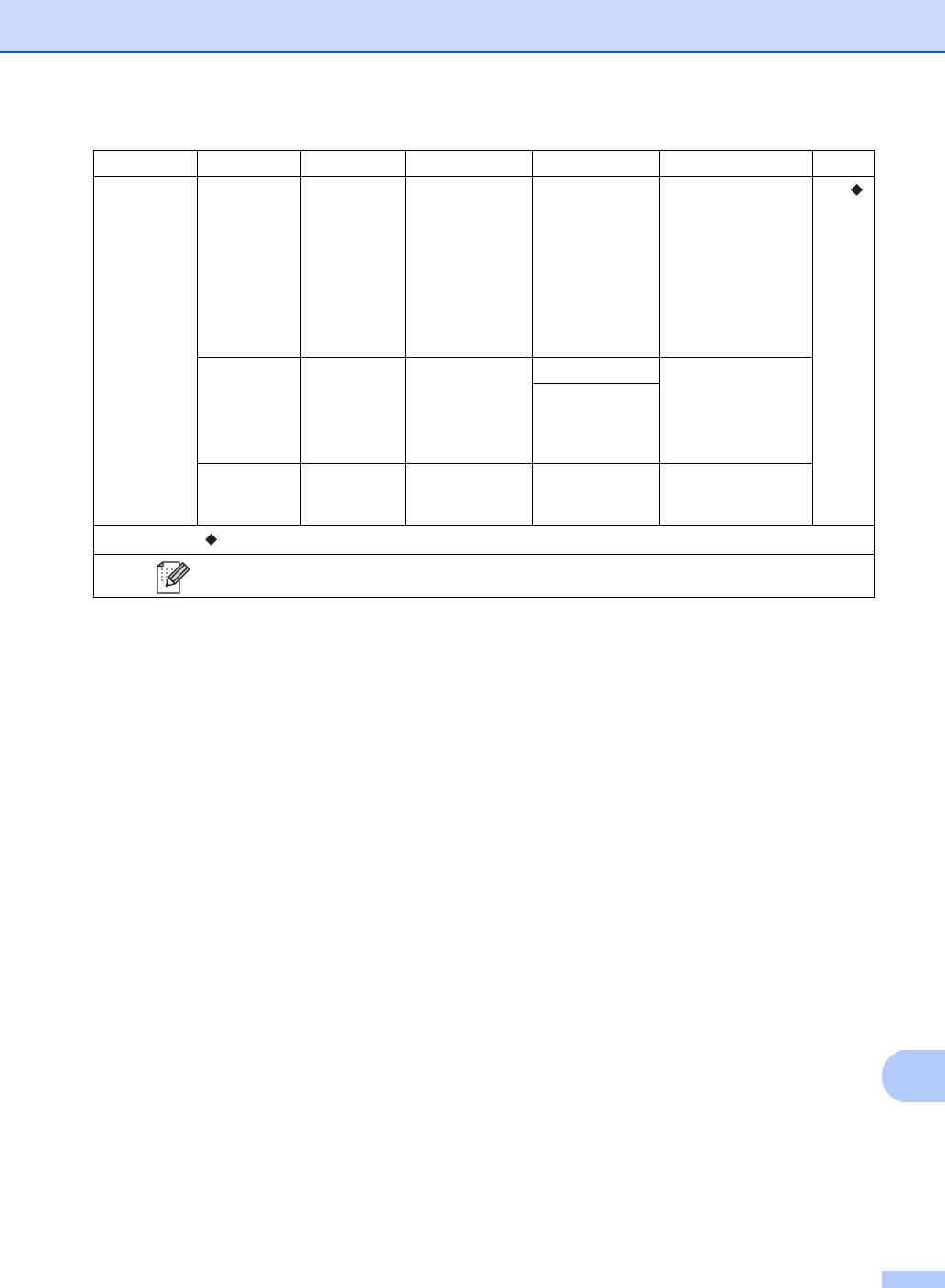
Settings and features tables
175
C
Options
(continued)
——2-sided Copy
Page Layout
(MFC-9340CDW)
LongEdge
LongEdge*
LongEdge
ShortEdge
ShortEdge
LongEdge
ShortEdge
ShortEdge
Choose a page
layout option when
you make 2-sided
N in 1 copies from a
2-sided document.
See .
Advanced
Settings
— Off* — Change the amount
of background color
that is removed.
Remove
Background
Color
Low
Medium*
High
Save as
Shortcut
— — — Add the current
settings as a
shortcut.
Level 1 Level 2 Level 3 Options 1 Options 2 Descriptions
See Page
See Advanced User's Guide.
The factory settings are shown in Bold with an asterisk.


















