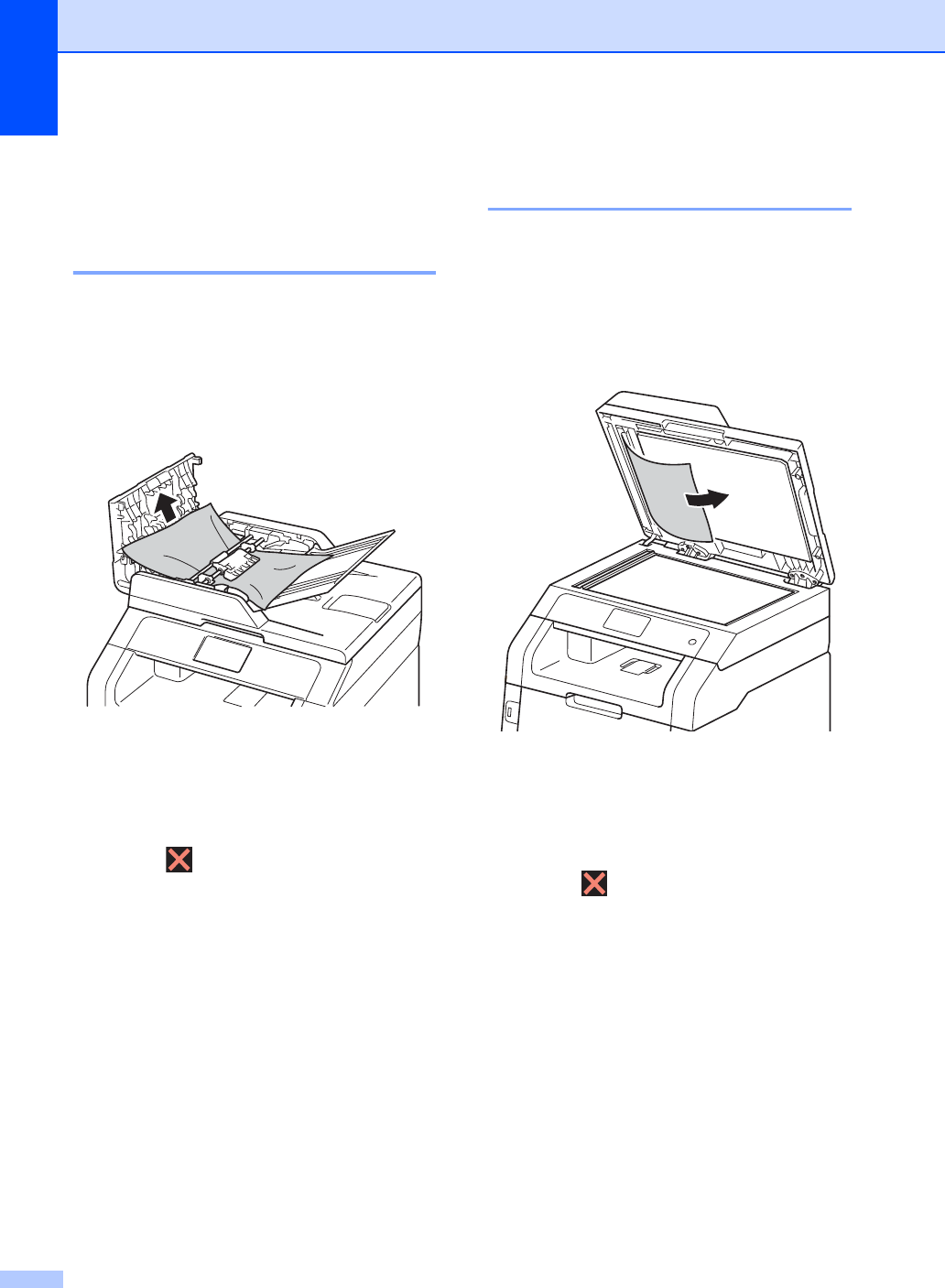
112
Document Jams B
Document is jammed in the
top of the ADF unit B
a Remove any paper from the ADF that is
not jammed.
b Open the ADF cover.
c Pull the jammed document out to the
left.
If the document rips or tears, be sure
you remove all small paper scraps to
prevent future jams.
d Close the ADF cover.
e Press .
Document is jammed under
the document cover B
a Remove any paper from the ADF that is
not jammed.
b Lift the document cover.
c Pull the jammed document out to the
right.
If the document rips or tears, be sure
you remove all small paper scraps to
prevent future jams.
d Close the document cover.
e Press .


















