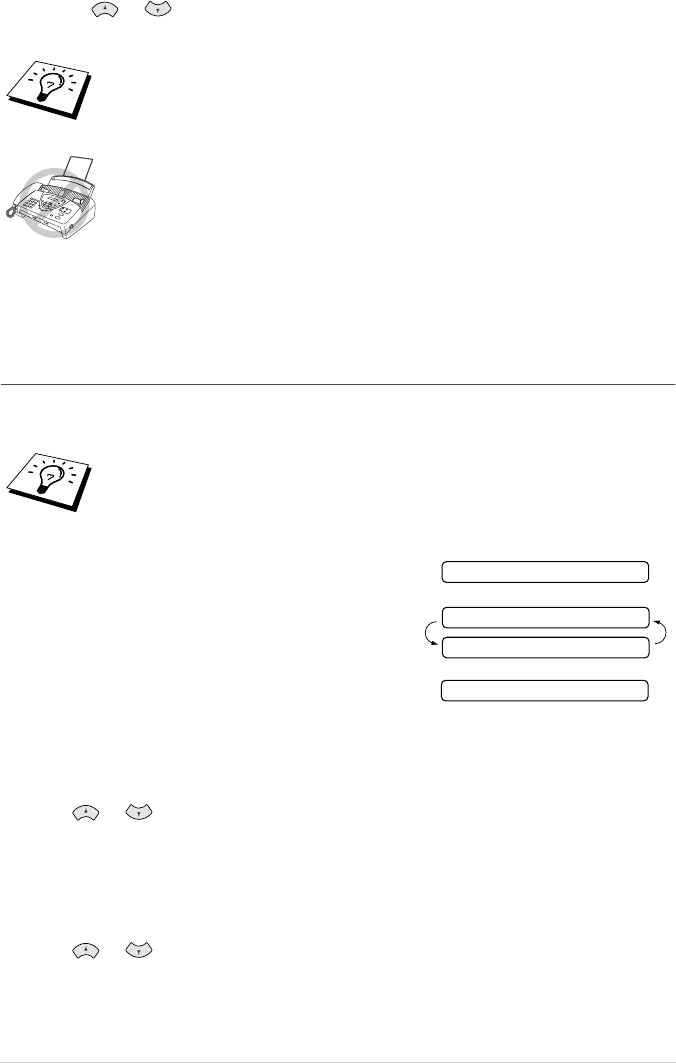
18
Chapter 1
6
Press or to select if you set ANTI JUNK to ON (or OFF) and press
Menu/Set.
(Not available in Australia and New Zealand)
7
Return to Step 2 to store another One Touch number—OR—Press Stop/Exit to exit.
When you dial a One Touch Dial number, the screen displays the name you have stored, or, if
you have not stored a name, the number you have stored.
Storing Speed Dial Numbers/Storing Junk Fax/Call Numbers
You can store Speed Dial numbers, when you dial by pressing only four keys. There are 100
(FAX-727/737MC) or 60 (FAX-717) Speed Dial locations.
1
Press Menu/Set, 6, 2.
2
Use the dial pad to enter a two-digit location and press
Menu/Set. (00-99 for FAX-727/737MC, 01-60 for
FAX-717)
3
Enter the number (up to 20 digits) and press
Menu/Set.
4
Use the dial pad to enter the name or company (up to 15
characters) (See Entering Text, page 106.) and press Menu/Set—OR—Press Menu/Set to
store the number without a name.
5
Press or to select the type of number and press Menu/Set.
6
Press or to select if you set ANTI JUNK to ON (or OFF) and press
Menu/Set.
(Not available in Australia and New Zealand)
7
Return to Step 2 to store another Speed Dial number—OR—Press Stop/Exit to exit.
If you set
ANTI JUNK
to
ON
, the number is registered as the Junk Fax or Call in
the machine. The machine will reject receiving the fax message or telephone call.
(Not available in Australia and New Zealand)
If you don’t use the Caller ID subscriber service offered by your local
telephone company, you cannot use the Anti-Junk function.
(For Singapore, Hong Kong and Philippine)
If you want to store a Junk number, you have to set
ANTI JUNK
to
ON
in Step 6.
(Not available in Australia and New Zealand)
FAX a fax only number
TEL a telephone (voice) number
F/T both a fax and telephone (voice) number
SPEED-DIAL? #
#05:
ENTER & SET
NAME:


















