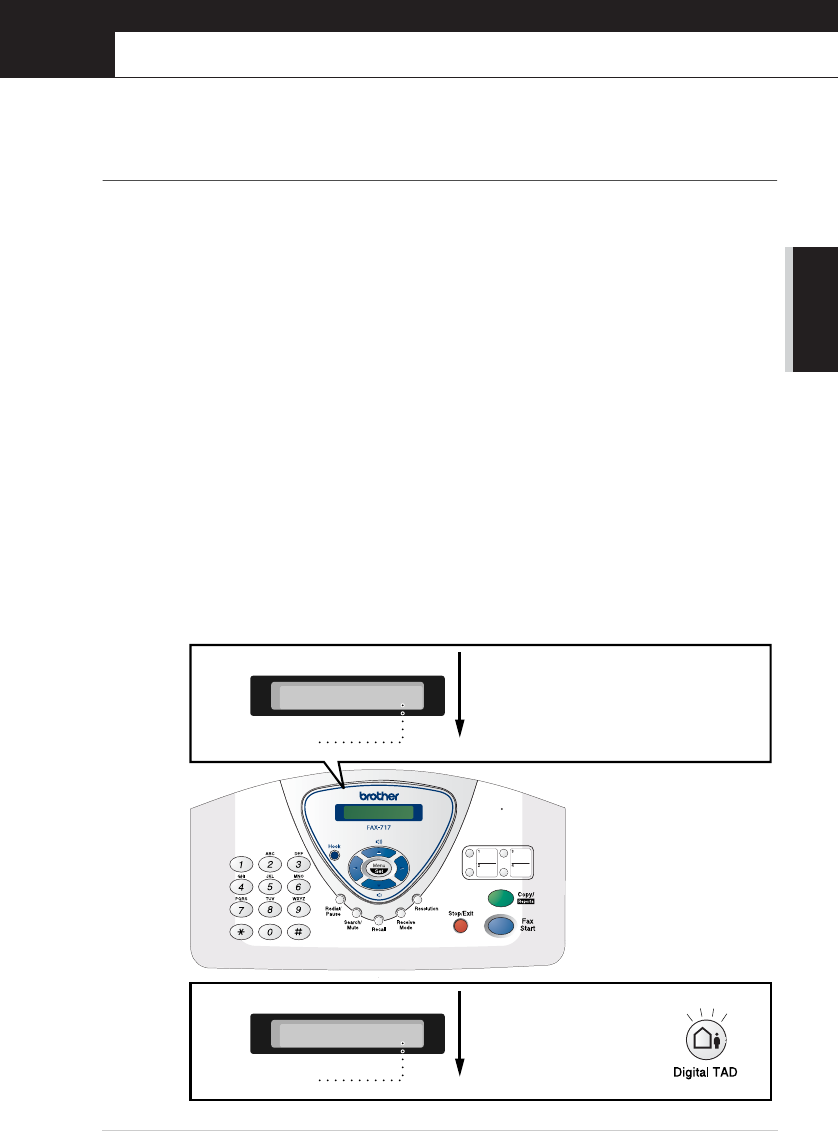
Receiving a Fax
23
BASIC USE
3
Receiving a Fax
Answer Mode Settings
Select Answer Mode
MANUAL—Use this function if you receive many telephone calls and few fax messages. You must
answer all calls yourself. If you hear fax tones, wait until the machine takes over the call
automatically, then hang up (see Fax Detect function).
FAX ONLY—Use this function if you want to receive fax messages only (no telephone calls). The
machine automatically answers every call as a fax call. You cannot receive a voice call, but you can
dial out and make a voice call.
FAX/TEL—Use this function if you expect to receive many fax messages and few phone calls. The
machine automatically answers every call. If the call is a fax, it prints the fax. If the call is not a fax,
it signals you with an F/T pseudo-ring, different from the phone company ringing, to alert you to
pick up the call. If you select this setting, you will need to set the Ring Delay and F/T Ring Time
features (on the following pages). (See For F/T (Fax/Tel) Mode Only, page 44.)
TAD:ANSWER MACH. (FAX-717/727)—This is the only setting in which you can use an
external answering machine. Your telephone answering device answers every call. Once the
external telephone answering device (TAD) answers, the machine listens for fax tones. If it detects
fax tones, fax messages are printed.
The TAD setting works only with an external telephone answering device (TAD). Ring Delay and
F/T Ring Time do not work in this setting.
MC:MSG CTR (FAX-737MC)—FAX-737MC provides you with a built-in digital Message Centre
for fax and voice. When you set the machine to answer calls, it will record up to 15 minutes of
messages. See Message Centre (Only for FAX-737MC), page 65 for more information.
Current
Answer Mode
FAX-717/727
FAX-737MC
MAN:MANUAL
FAX:FAX ONLY
F/T:FAX/TEL
TAD:ANSWER MACH.
(Only for FAX-717/727)
MAN:MANUAL
FAX:FAX ONLY
F/T:FAX/TEL
≈MC:MSG CTR
(Only for FAX-737MC)
09/06≈15:25≈≈FAX
Current
Answer Mode
09/06≈15:25≈≈MC


















