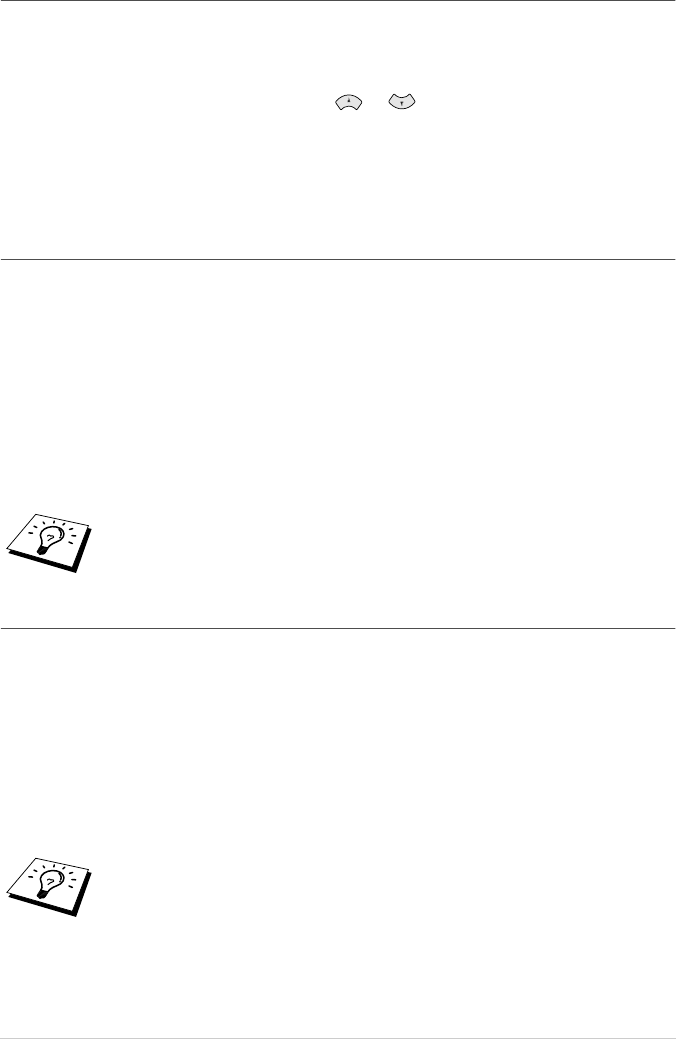
40
Chapter 7
Cancelling a Scheduled Job
You can cancel tasks you’ve scheduled such as Timer or Polling Transmit.
1
Press Menu/Set, 4. Any waiting jobs appear on the display. If no job is waiting, the screen
displays NO JOB WAITING.
2
If you have more than two jobs waiting, use or to select the job you want to cancel.
Press Menu/Set when the screen displays your selection—OR—If you have only one job
waiting, go to Step 3.
3
Press 1 to cancel—OR—Press 2 to quit without cancelling.
4
Press Stop/Exit.
Interrupting Timer and Polled Transmit Jobs
You can send a fax or make a copy now, even if you have the machine set to send a fax later, or if
you have it set to be polled. However, you cannot use automatic redial or the Menu mode.
1
Press Menu/Set, 5.
2
Wait 2 seconds, then remove the documents that are waiting in the Automatic Document Feeder.
3
Insert the document you want to send now in the Automatic Document Feeder.
4
Enter the number for the fax you want to send now, and press Fax Start.
5
After the transmission is finished, return the first document to the Automatic Document Feeder.
6
Press Menu/Set, 5 to restore the timer.
Memory Security
This feature allows you to prevent unauthorised access to the machine. When switched ON, Memory
Security prohibits most functions. The following functions listed are available while Memory
Security is switched ON.
■
Receiving faxes into memory [limited by Memory Capacity].
■
Scheduled Delayed Transmission*
■
Polling*
■
Fax Forwarding*
■
Remote Retrieval
* Provided it was set before Memory Security was switched ON.
If you set Timer or Polled Transmit using the memory (that is, if you have already
scanned the document into the machine’s memory and will send it from there), you
don’t have to interrupt to send a fax or make a copy.
The stored documents will be saved for up to 15 hours in the event of a power
failure (FAX-737MC). The stored documents will not be saved in the event of a
power failure (FAX-717/727).


















