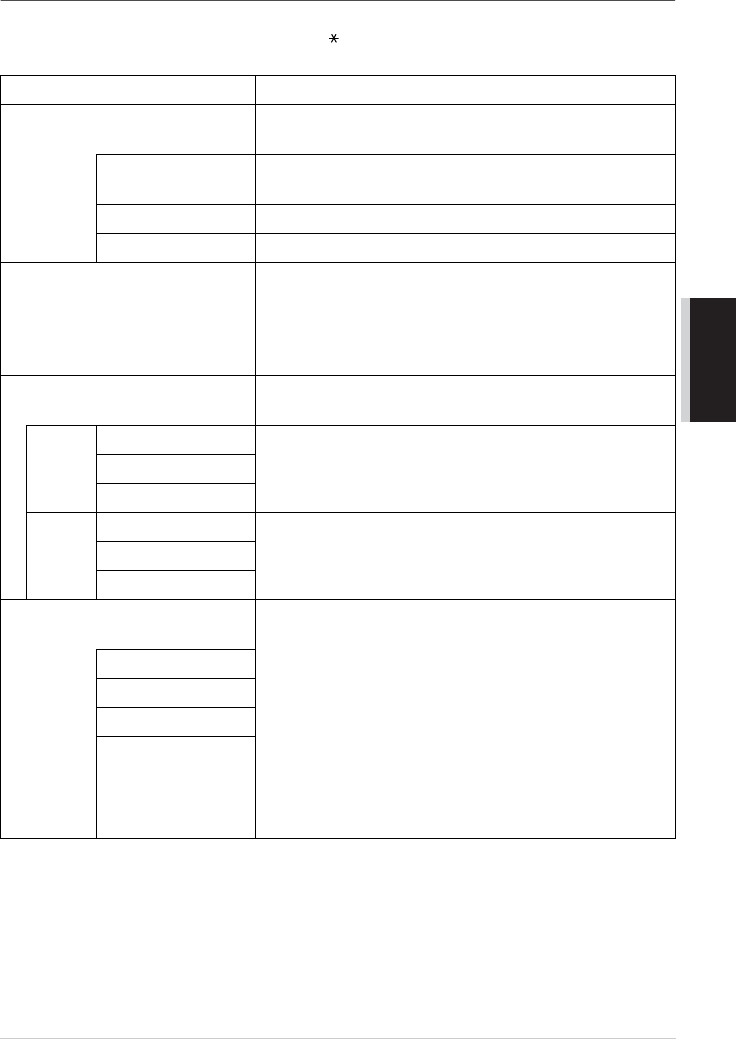
Message Centre (Only for FAX-737MC)
73
ADVANCED USE
Remote Control Commands
Follow the commands below to access features remotely. When you call the fax machine and enter
your Remote Access Code (3 digits followed by ), the system will signal you with two short beeps
to enter a remote control command.
Remote control commands Detail Operation
91 Playing voice messages After one long beep, the machine plays In-Coming Message
(ICM).
1 Skip back Press 1 while listening to an ICM to play it again. If you press
1 before a message, you will hear the previous message.
2 Skip next While playing ICM, you can skip to next message.
9 STOP Playing Stop playing the ICM.
93 Erase all ICM If you hear one long beep, the erase is accepted. If you hear
three short beeps, you cannot erase because all voice
messages have not been played, or there is no voice message
to erase.
*This code erases all recorded messages, not one at a time.
94 Play and Record OGM in
memory
1 Play 1 MSG CTR OGM The machine plays the selected OGM. You can stop playing
OGMs by pressing 9.
2 FAX/TEL OGM
3 PAGING OGM
2 Record 1 MSG CTR OGM After one long beep, you can record the selected OGM. You
will hear the message played once. You can stop recording
the message by pressing 9.
2 FAX/TEL OGM
3 PAGING OGM
95 Changing Fax
Forwarding/Paging setting
If you hear one long beep, the change is accepted. If you hear
three short beeps, you cannot change it because the
conditions have not been met (Example: registering paging
number).
You can register your fax forwarding number by using
4.FAX FWD NO. (See Changing the Fax Forwarding
Number, page 76.) Once you have registered the number, the
machine will automatically turn to “FAX FWD:ON” mode.
Then retrieve a Memory Status List by entering 9 6 1 to make
sure that the Fax Forwarding number you registered is correct
in the List.
1OFF
2 Fax Forwarding
3Paging
4 FAX FWD NO.


















