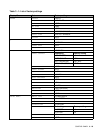OPTIONS 4 - 4
4
Loosen the two screws, and then remove the Network cover plate.
Figure 4-4
5
Put the network board connector firmly into the connector of the main controller board by aligning
the two screws to the groove of the printer, and then secure it with the two screws.
Figure 4-5
6
Close the interface access cover.
Figure 4-6