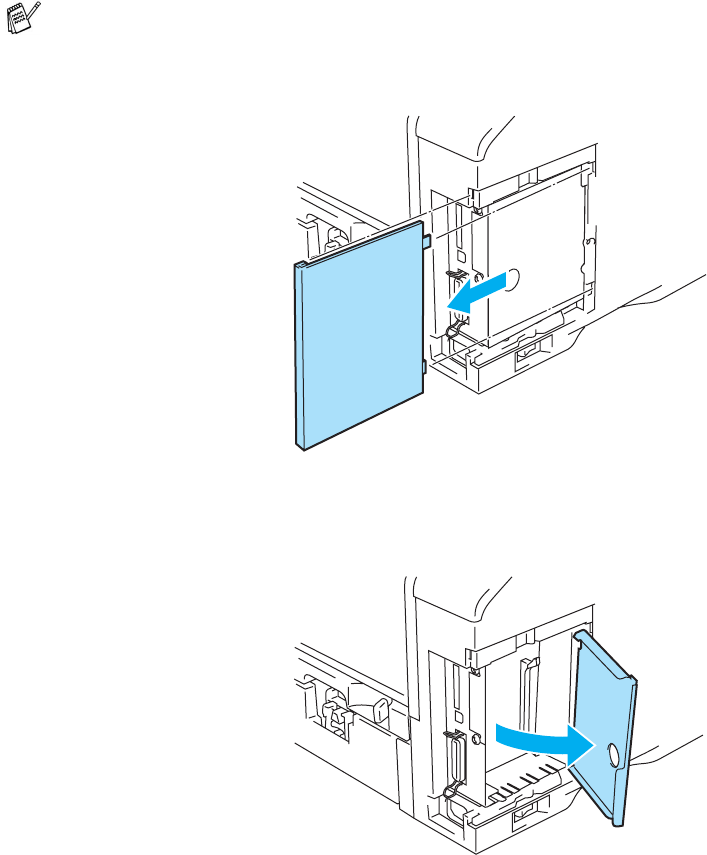
OPTIONS 4 - 12
Installing additional memory
When you install extra memory, follow these steps:
1
Turn off the printer power switch, and then unplug the printer. Disconnect the interface cable from
the printer.
2
Slide and remove the side cover.
Figure 4-14
3
Open the interface access cover.
Figure 4-15
4
Unpack the DIMM and hold it by its edges.
Make sure you turn the power to the printer OFF before you install or remove the DIMM.


















