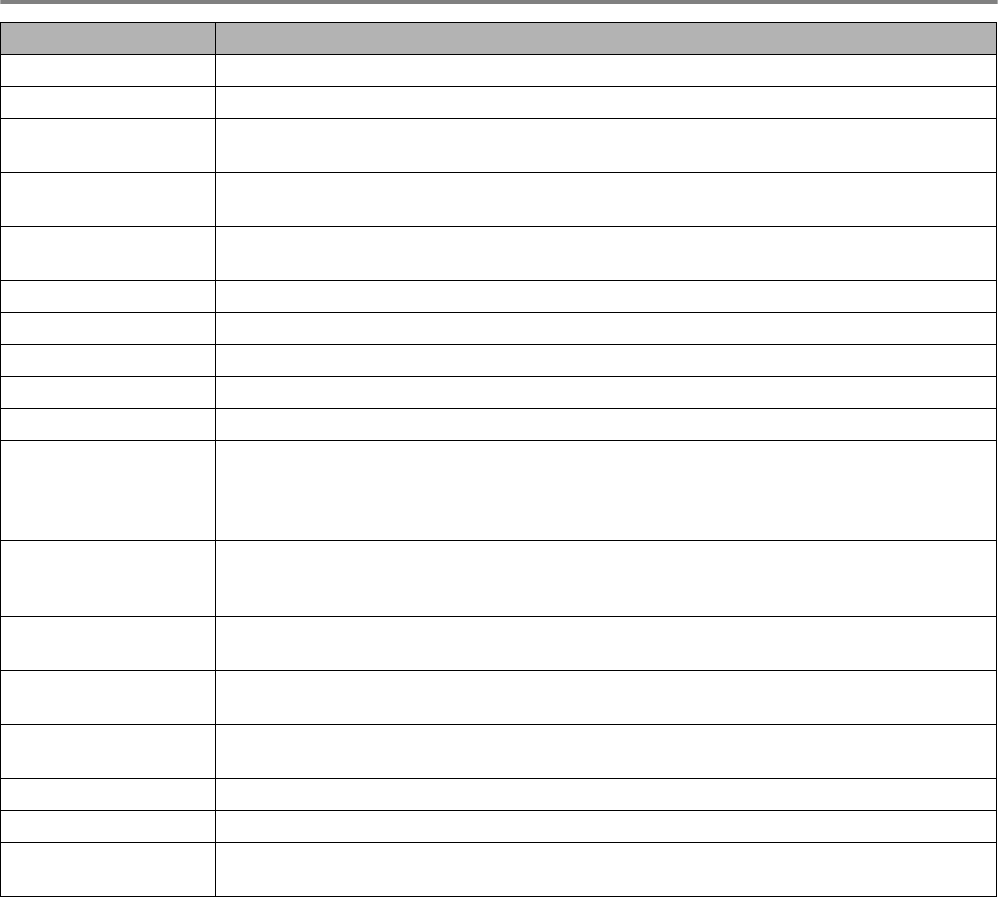
TROUBLESHOOTING 6 - 2
FRONT COVER OPEN Close the front cover of the printer.
FUSER COVER OPEN Close the jam clear cover located behind the back output tray at the back of the printer.
IGNORE DATA Make sure that you use the correct driver, or add more memory. See Installing additional
memory on page 4-12.
JAM XXX Carefully pull out the jammed paper from the indicated area as shown in Paper jams and
how to clear them on page 6-5.
MANUAL FEED Put the same size of paper in the multi-purpose tray as is shown on the LCD. If the
printer is 'paused', press Go.
MEDIATYPE ERROR Specify the correct type of media.
MEMORY FULL Add more memory. See Installing additional memory on page 4-12.
NO DX TRAY Put the duplex tray on the printer properly. See page 1-37.
NO PAPER XXX Put paper in the empty tray.
NO TRAY XXX Put the paper tray in the printer.
PRINT OVERRUN Reduce the resolution or add the optional memory. See Installing additional memory on
page 4-12.
Set Page Protection to the correct size. See Device Options on page 2-5 and SETUP
on page 3-16.
SIZE ERROR DX You can only use A4, Letter and Legal size for duplex printing. Check the printer driver
setting and put the correct sized paper in the paper tray or multi-purpose tray that is
selected in the printer driver. See What kind of paper can I use? on page 1-5.
SIZE ERROR T1/T2 Put the same size paper in the paper tray or multi-purpose tray that is selected in the
printer driver. See What kind of paper can I use? on page 1-5.
SIZE MISMATCH Put the same size paper in the paper tray or multi-purpose tray that is selected in the
printer driver, and then press Go.
STORAGE FULL Delete unnecessary macros or fonts, or replace the CompactFlash
TM
card or HDD with
a new one.
TRAY 1 ERROR Take out the tray 1 from the printer and push it back in firmly.
TRAY 2 ERROR Take out the tray 2 from the printer and push it back in firmly.
TONER LIFE END Replace the toner cartridge with a new one.
See Replacing the toner cartridge on page 5-3.
Error messages (Continued)
Error message Action


















