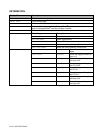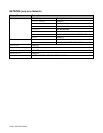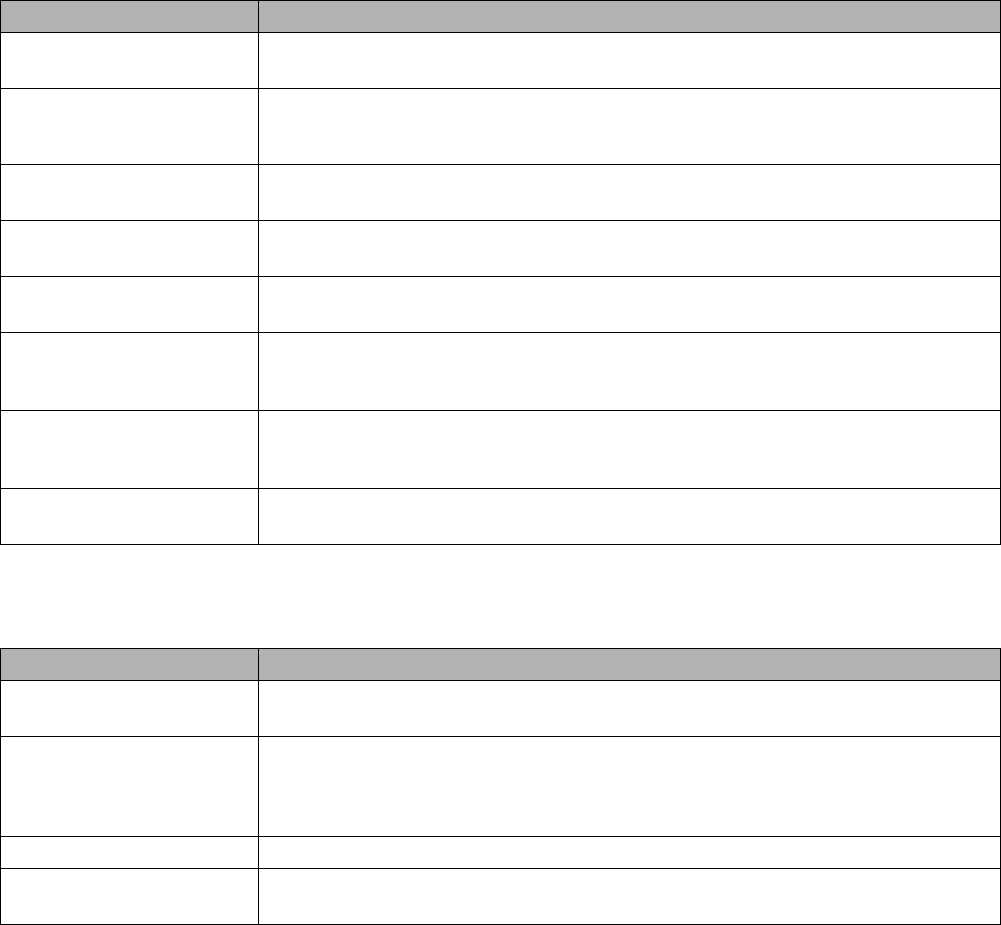
CONTROL PANEL 3 - 15
PAPER
Display Shows Description
SOURCE =AUTO/MP/TRAY1/TRAY2
Selects which paper tray the paper will be fed from.
PRIORITY =MP>T1>T2
T1>T2>MP
T1>T2
MP FIRST =ON/OFF
Selects whether to feed paper from the MP tray as a priority.
MP SIZE =ANY/LETTER/LEGAL/A4...
Selects the size of paper you loaded in the MP tray, for example, A4/Letter/Legal/...
MANUAL FEED =OFF/ON
Select whether or not you want to feed paper manually.
TRAY1 SIZE =LETTER/LEGAL/A4...
Selects the size of paper you loaded in the standard upper tray, for example,
A4/Letter/Legal/...
TRAY2 SIZE =LETTER/LEGAL/A4...
Selects the size of paper you loaded in the optional lower tray, for example,
A4/Letter/Legal/...
DUPLEX =OFF/ON(LONG BIND)/ON(SHORT BIND)
Select whether you want to automatically print on both sides of the paper.
QUALITY
Display Shows Description
RESOLUTION =300/600/1200
You can select a print resolution of 300, 600 or 1200 dpi (dots per inch).
HRC =MEDIUM/DARK/OFF/LIGHT
HRC: High Resolution Control (HRC) offers improved print quality of letters,
numbers and graphics that conventional laser printers cannot achieve, with a
resolution of 300 or 600 dpi.
TONER SAVE =OFF/ON
DENSITY =-6, -5, -4, -3, -2, -1, 0, 1, 2, 3, 4, 5, 6
Increases or decreases the print density.