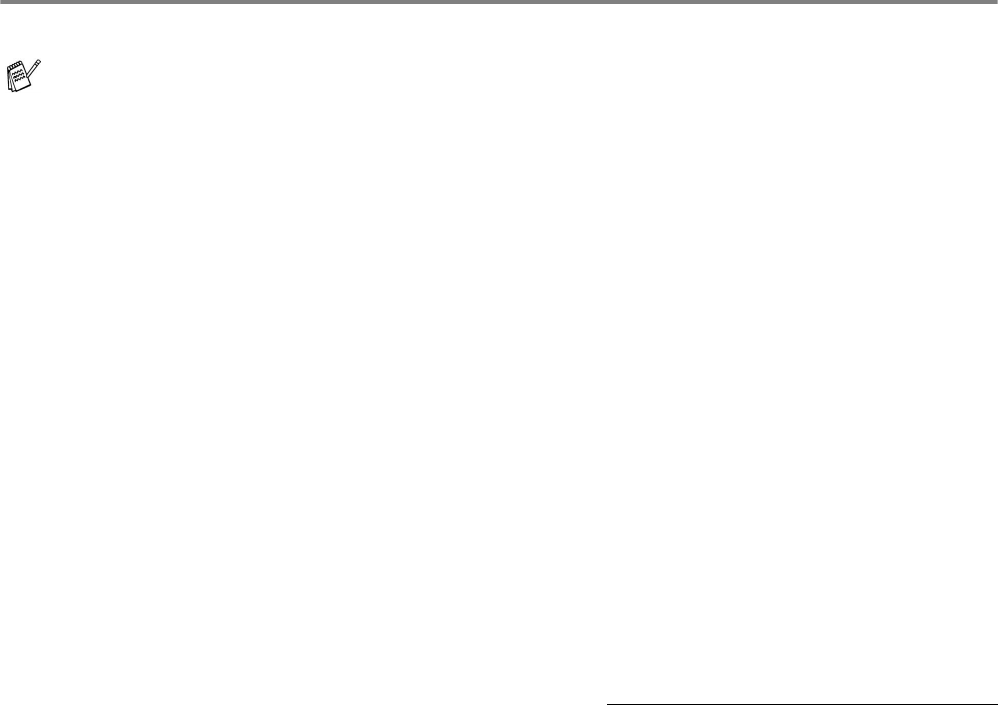
2 - 19 DRIVER AND SOFTWARE
Software (Windows
®
users)
Software for Networks
BRAdmin Professional
The BRAdmin Professional is a utility for managing your Brother network enabled printers that are
running under Windows
®
95/98/Me, Windows NT
®
4.0 and Windows
®
2000/XP.
It allows you to easily configure and check the status of your printer on the network.
Driver Deployment Wizard
This installer includes the Windows
®
PCL printer driver (standard printer driver) and Brother network port
driver (LPR and NetBIOS). The administrator should set up the IP address, Gateway and Subnet with
BRAdmin Professional before using this software.
If the administrator then installs the printer driver and port driver using this software, the administrator
can save the file to the file server or send the file by email to users. Then, each user just clicks that file
to have the printer driver, port driver, IP address, and so on, automatically copied to their PC.
Web BRAdmin
The Web BRAdmin utility is designed to manage all LAN/WAN Brother network connected devices. By
installing the Web BRAdmin server utility on a computer running Microsoft IIS (Internet Information
Server 4.0/5.0), Administrators with a Web browser can connect to the Web BRAdmin server, which then
communicates with the device itself. Unlike the BRAdmin Professional utility - which is designed for
Windows
®
systems only - the Web BRAdmin server utility can be accessed from any client computer
with a web browser that supports Java.
You can download the web BRAdmin utility from our web site at http://solutions.brother.com/webbradmin
Web BRAdmin and Internet Information Server 4.0 is supported by the following operating systems:
■ Windows NT
®
4.0 Server
Web BRAdmin and Internet Information Server 5.0 is supported by the following operating systems:
■ Windows
®
2000 Professional
■ Windows
®
2000 Server
■ Windows
®
2000 Advanced Server
■ Windows
®
XP Professional
This section is for the HL-6050DN.


















