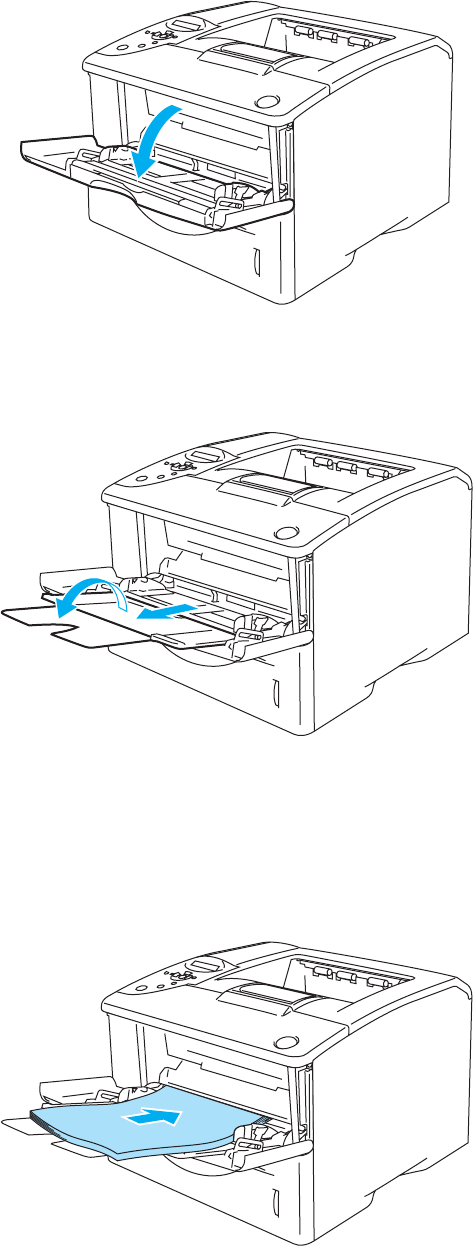
ABOUT THIS PRINTER 1 - 14
2
Open the MP tray and lower it gently.
Figure 1-13
3
Pull out the MP tray support flap.
Figure 1-14
4
Put paper in the MP tray. Put the side to be printed on first, face up, with the leading edge (top) of
the paper in first. Make sure the paper touches the back of the tray and remains under the maximum
paper height guides on both sides of the tray. Do not put more than 100 sheets of paper
(80 g/m
2
or
20 lb)
in the MP tray at any one time, or it may cause a jam.
Figure 1-15


















