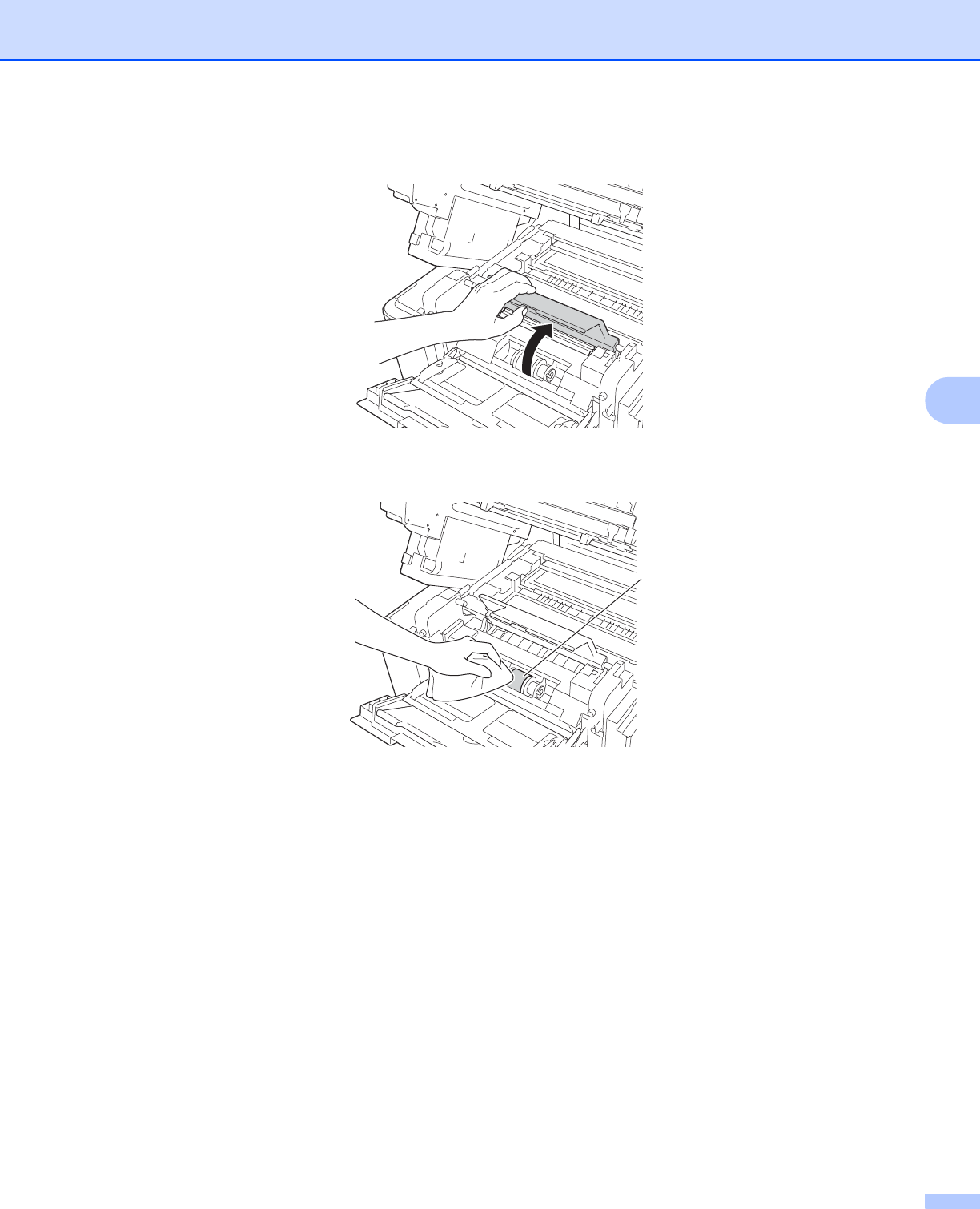
Routine Maintenance
106
5
i Open the inside front cover.
j Wipe the pick-up roller (1) inside of the machine to remove dust.
k Close the inside front cover.
l Close the MP tray.
m Close the top cover.
n Plug the machine’s power cord back into the AC power outlet first, and then connect the interface cables.
o Turn the machine on.
1


















