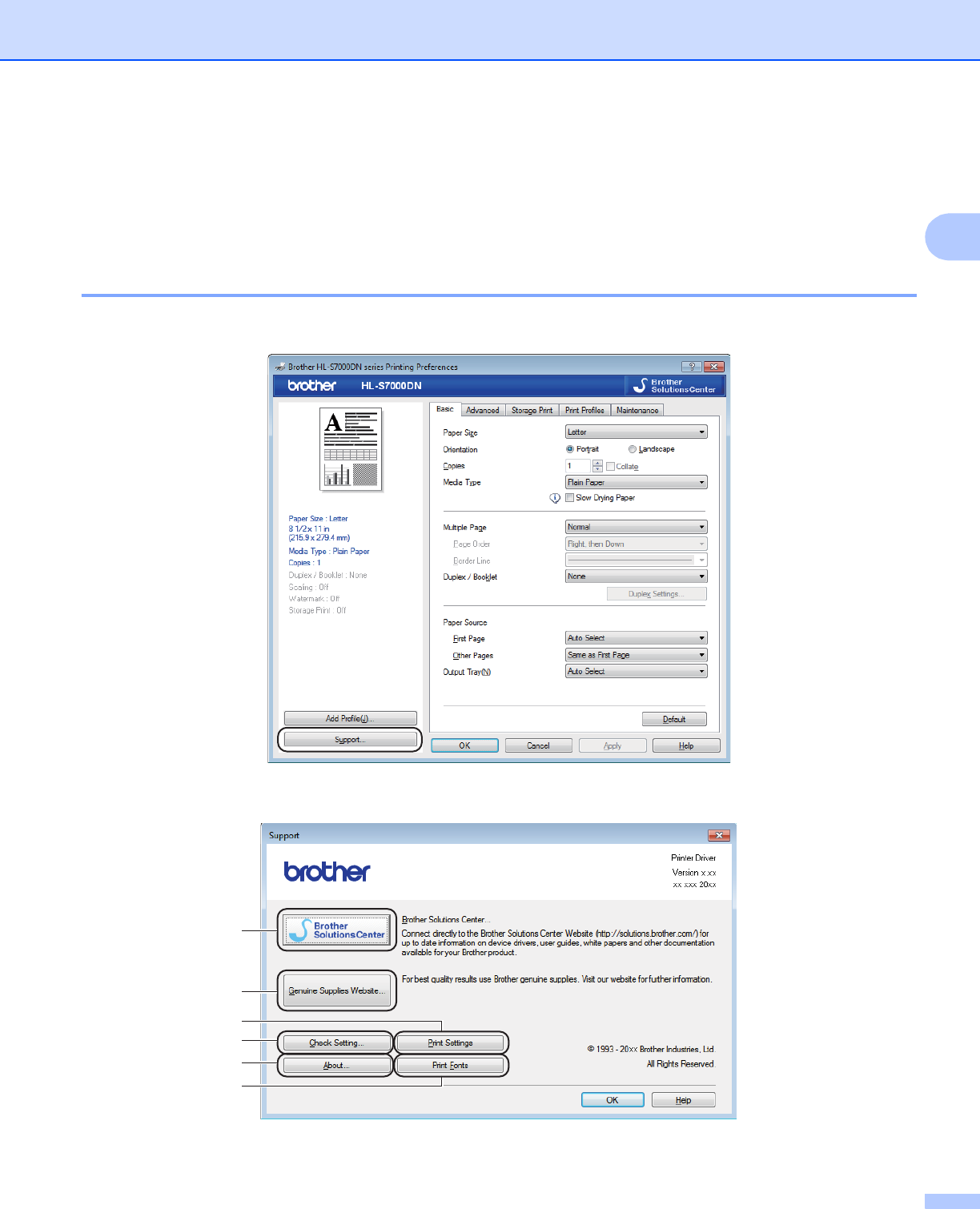
Driver and Software
45
2
Serial No. (4)
By clicking Auto Detect (3), the printer driver will probe the machine and display its serial number. If
printer driver fails to receive the information, the screen will display “---------------” instead of the serial
number.
Support 2
Click Support in the Printing Preferences dialog box.
1
2
4
3
5
6


















