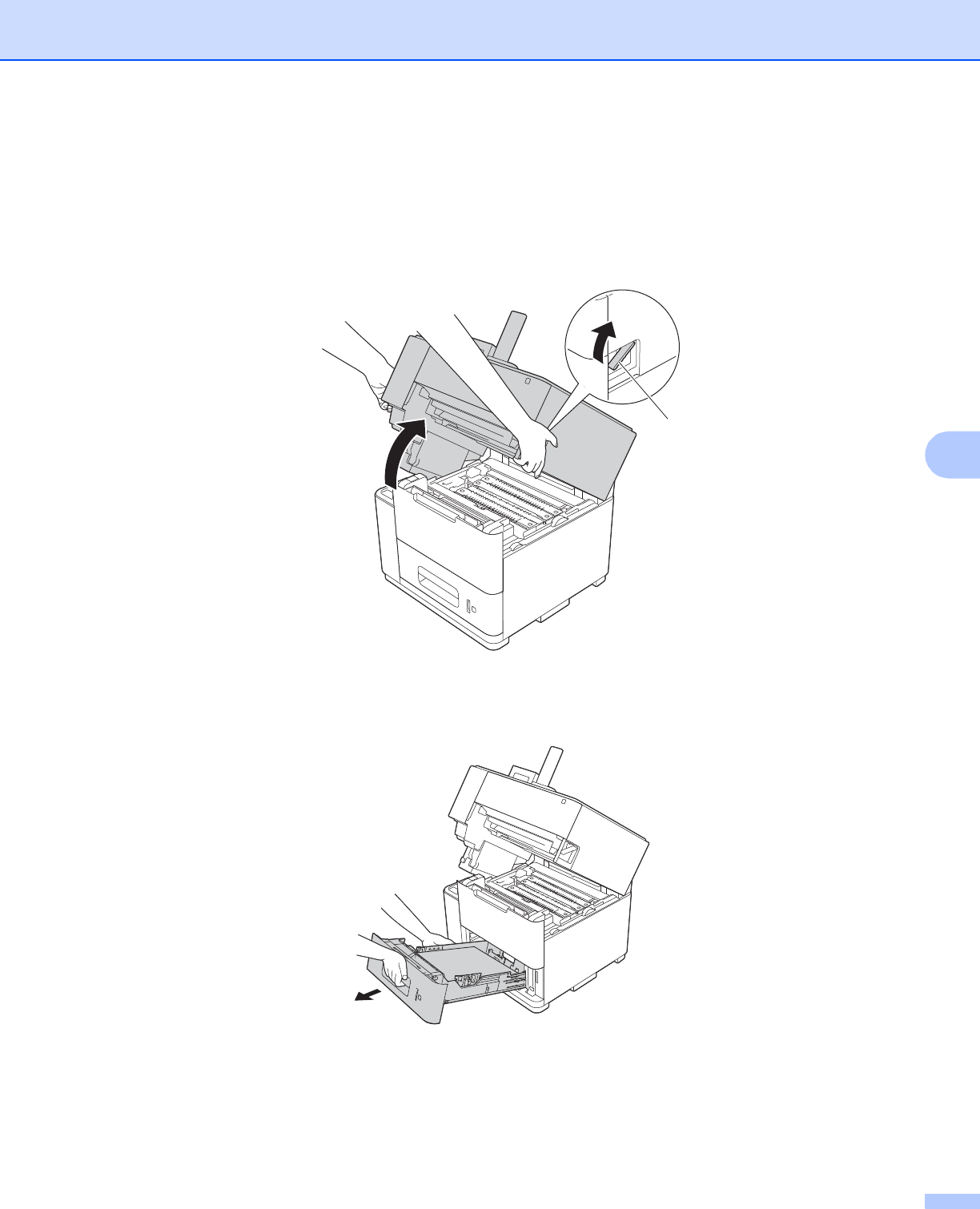
Troubleshooting
126
6
Jam C Inside (paper jam inside the machine) 6
If the LCD shows Jam C Inside, follow these steps:
a Remove any printed pages from the output paper tray.
b Pull the top cover release lever (1) as shown and open the top cover.
c Slowly pull the paper tray out until it stops. Then slightly lift the front of the tray and pull the tray out of
the machine.
1


















