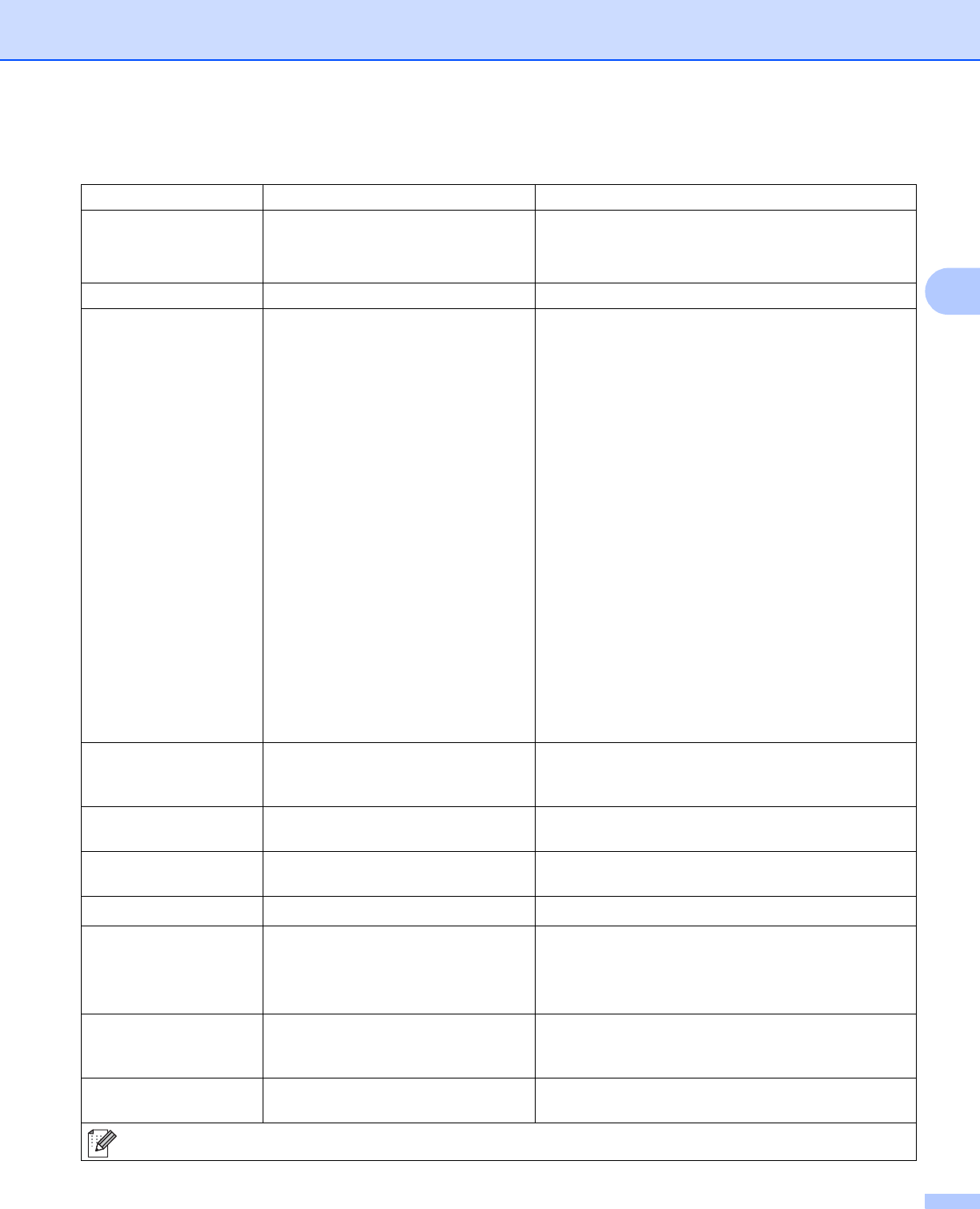
General Information
79
3
Paper Tray
Submenu Options Descriptions
Tray Use Auto* / MP Only / Tray1 Only /
Tray2 Only
1
/ Tray3 Only
1
/
Tray4 Only
1
Chooses the tray that will be used.
Manual Feed On / Off* Chooses whether to feed paper manually.
Priority (When no optional lower trays are
installed)
MP>T1* / T1>MP
(When Tray 2 is installed)
MP>T1>T2* / MP>T2>T1 /
T1>T2>MP / T2>T1>MP / MP>T1 /
T1>MP
(When Tray 2 and Tray 3 are
installed)
MP>T1>T2>T3* / MP>T3>T2>T1 /
T1>T2>T3>MP / T3>T2>T1>MP /
MP>T1>T2 / MP>T2>T1 /
T1>T2>MP / T2>T1>MP
(When Tray 2, Tray 3 and Tray 4 are
installed)
MP>T1>T2>T3>T4* /
MP>T4>T3>T2>T1 /
T1>T2>T3>T4>MP /
T4>T3>T2>T1>MP /
MP>T1>T2>T3 / MP>T3>T2>T1 /
T1>T2>T3>MP / T3>T2>T1>MP
When Auto is chosen in Tray Use: Chooses the
order in which the machine uses the paper trays that
contain paper of the same size.
Separator Tray
1
Off* / Tray 2 / Tray 3 / Tray 4 Chooses the tray that contains the paper used as the
separator paper, which will be inserted between
each print job.
MP First On / Off* Chooses whether to feed paper from the MP tray as
a priority.
Duplex On(Long Bind) /
On(Short Bind) / Off*
Chooses whether to automatically print on both sides
of the paper.
Output Tray
2
Auto* / Standard / Optional Chooses the destination output paper tray.
MP Size
Any* / Letter / Legal / A4 /
Executive / JIS B5 / B5 / A5 /
A5 L / JIS B6 / A6 / Folio / 3X5 /
User Defined
Chooses the size of paper you put in the MP tray.
Tray1 Size Any* / Letter / Legal / A4 /
Executive / JIS B5 / A5 / A5 L /
Folio
Chooses the size of paper you loaded in the
standard paper tray.
Tray2 Size
1
Any* / Letter / Legal / A4 /
Executive / JIS B5 / A5 / Folio
Chooses the size of paper you loaded in this optional
lower tray.
The factory settings are shown in Bold with an asterisk.


















