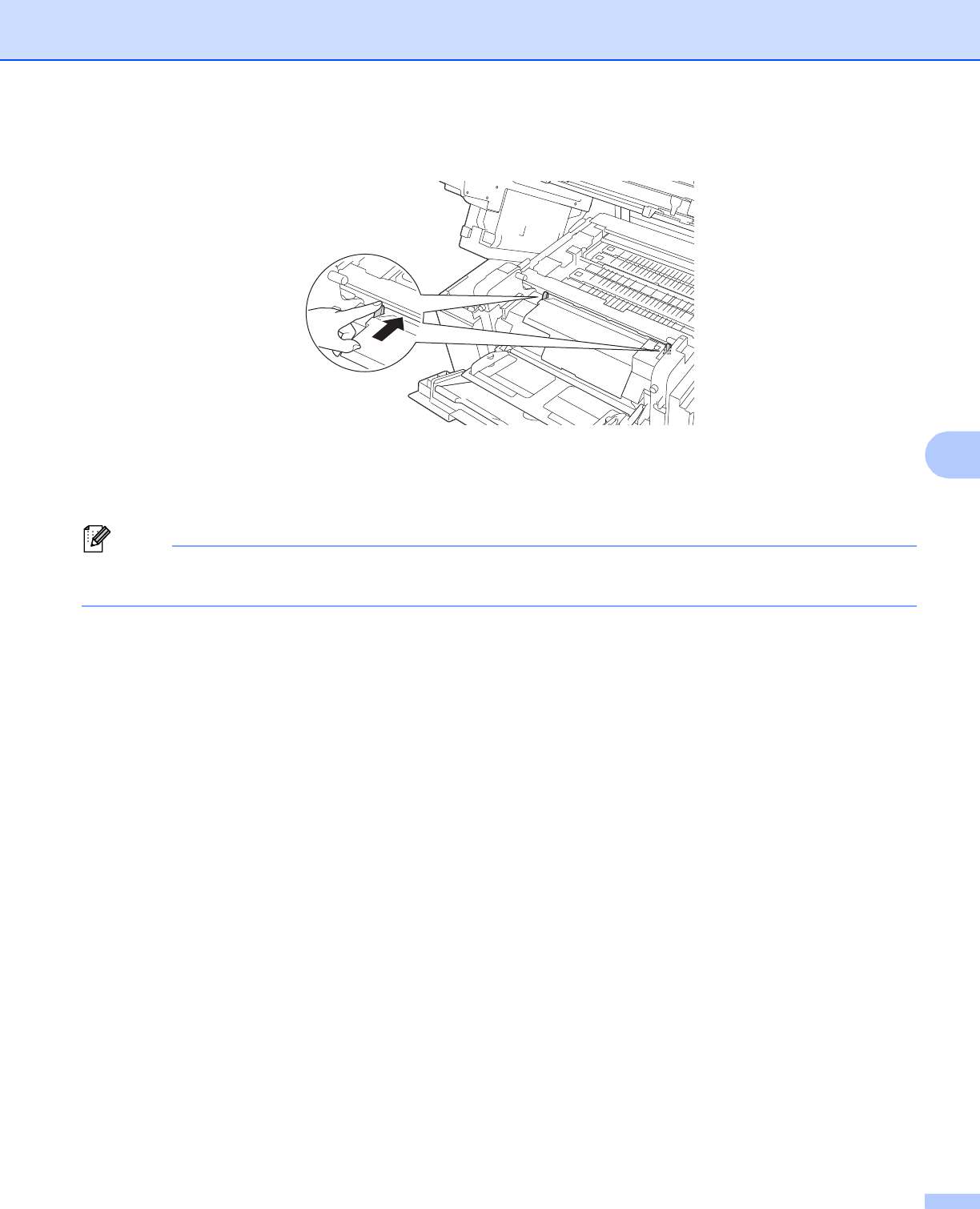
Troubleshooting
120
6
h Push both the green paper roller tabs toward the back.
i Close the MP tray.
j Close the top cover.
Note
If paper dust has accumulated on the surface of the paper pick-up rollers, a paper jam may occur in the
paper tray. Clean the paper pick-up rollers. (See Cleaning the paper pick-up rollers uu page 104.)


















