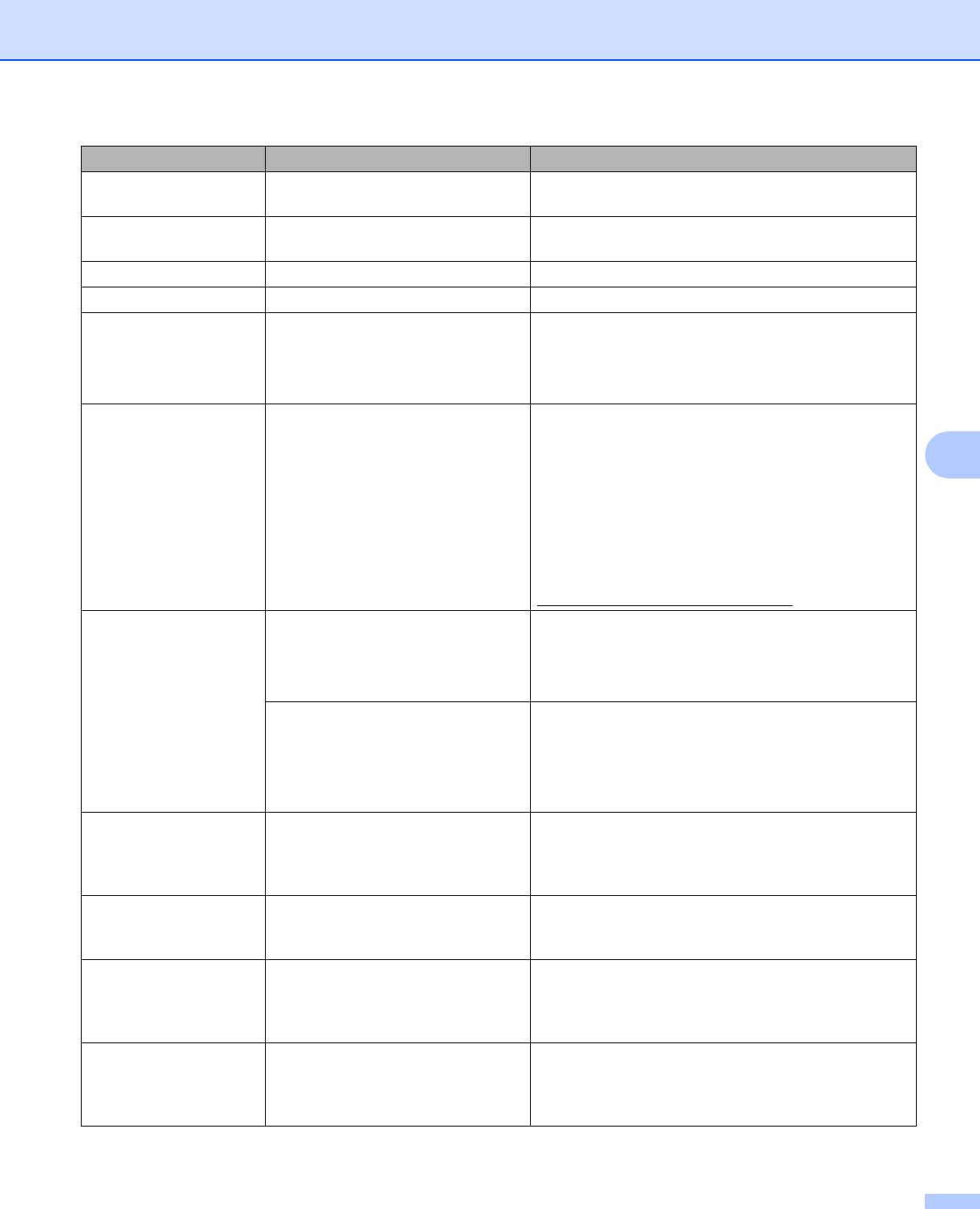
Troubleshooting
114
6
No Tray ID XX The specified tray ID could not be
found.
Confirm the tray ID assigned to the tray and select
that ID when printing.
No Waste Tank The waste ink tank is not installed or
is installed incorrectly.
Call Brother Customer Service to re-install the waste
ink tank.
Output Tray Full Output tray is full. Remove printed pages from the output paper tray.
Paper Low Tray XX The paper in the tray is running low. Refill paper in the indicated paper tray.
Print Unable XX The machine has a mechanical
problem.
Turn the machine off, wait a few minutes, and then
turn it on again.
If the problem continues, call Brother Customer
Service.
Replace Parts
PF Kit MP
PF Kit XX
It is time to replace the paper
feeding kit.
Call Brother Customer Service or a Brother
Authorized Service Center to replace the PF kit.
To replace the PF kit, call Brother Customer Service
at:
1-877-BROTHER (1-877-276-8437) (in USA)
1-877-BROTHER (in Canada)
or to locate a Brother Authorized Service Center, visit
us at:
http://www.brother-usa.com/service/
Size Error DX The paper size defined in the printer
driver and the control panel menu is
not available for automatic duplex
printing.
Press Cancel. Choose a paper size that is supported
by the duplex tray.
The paper sizes you can use for automatic duplex
printing are Letter, A4, Legal or Folio.
The paper in the tray is not the
correct size and is not available for
automatic duplex printing.
Load the correct size of paper in the tray and set the
size of paper for the tray. (See Paper Tray
uu page 79.)
The paper sizes you can use for automatic duplex
printing are Letter, A4, Legal or Folio.
Size Mismatch The paper in the indicated tray is not
the correct size.
Put the same size paper in the paper tray that is
selected in the printer driver, and then press Go, or
select the size of paper that you loaded in the
indicated paper tray.
Short paper The length of the paper in the tray is
too short for the machine to deliver it
to the face-down output tray.
Open the back cover (face-up output tray) to let the
printed paper exit onto the face-up output tray.
Remove the printed pages and then press Go.
Small paper The paper size specified in the
printer driver is too small for the
machine to deliver it to the
face-down output tray.
Open the back cover (face-up output tray) to let the
printed paper exit onto the face-up output tray and
then press Go.
Storage Error The storage memory is corrupted. You can clear this error by turning the machine off,
and then turning it on again. Contact your
administrator to format the storage memory. If the
problem continues, call Brother Customer Service.
Error message Cause Action


















