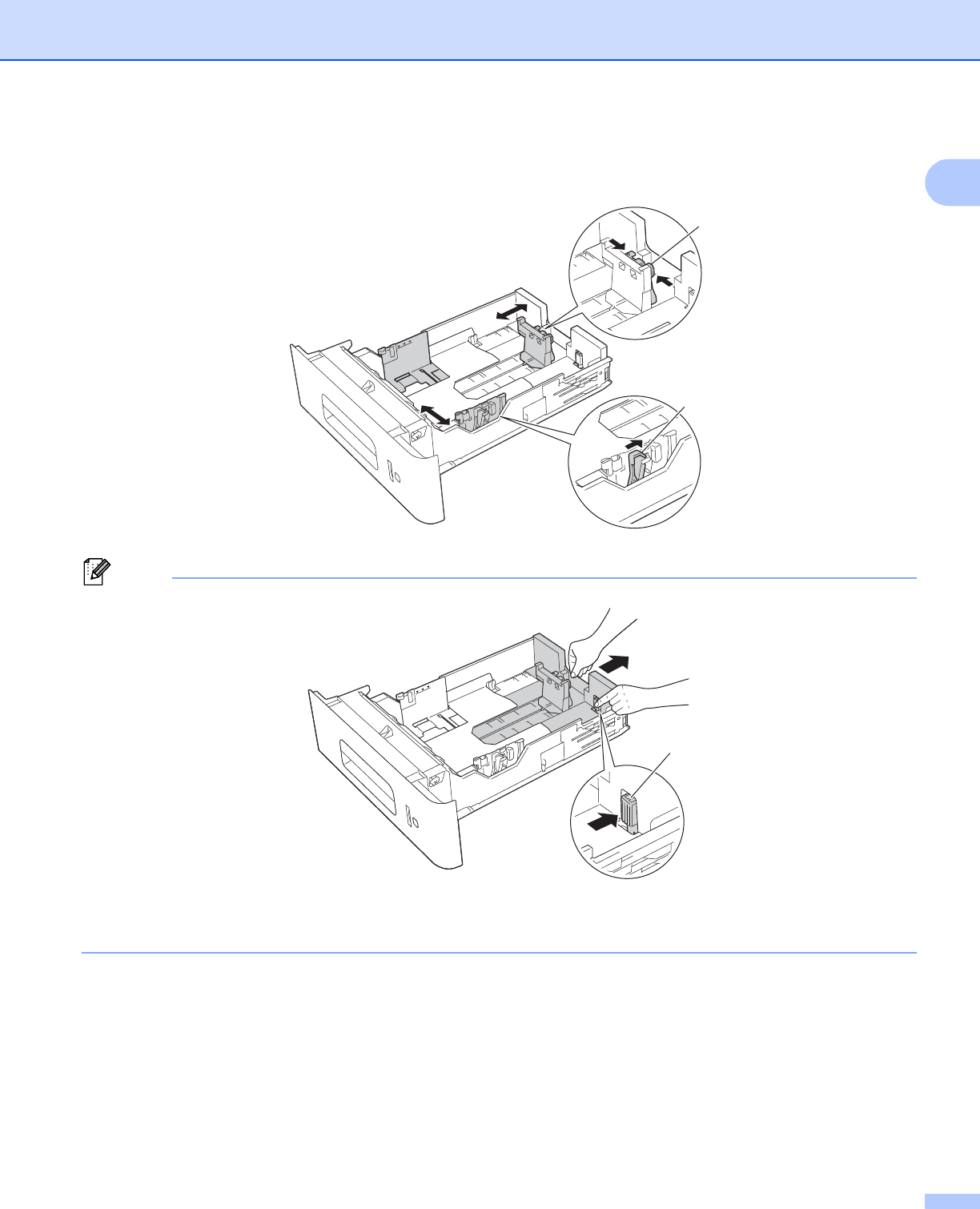
Printing Methods
8
1
b While pressing the green paper-guide release lever (1), slide the paper guides to fit the paper size you
are loading in the tray. Make sure that the guides are firmly in the slots.
Note
For Legal or Folio size paper, press the release button (1) and then pull out the back of the paper tray.
(Legal and Folio size paper are not available in some regions.)
1
1
1


















