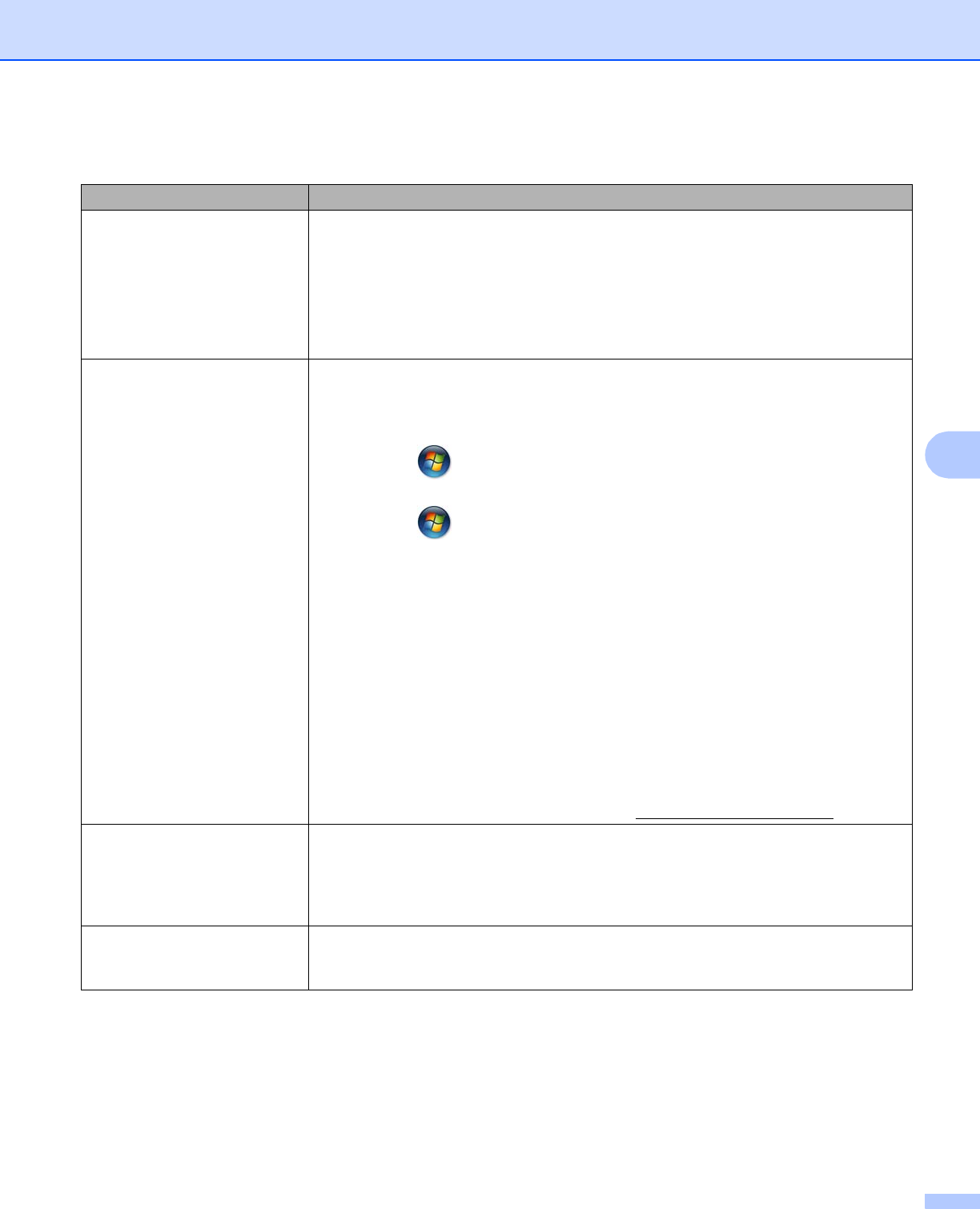
Troubleshooting
142
6
1
Printer properties for Windows
®
7 and Windows Server
®
2008 R2 users
Other difficulties
Difficulties Suggestions
The machine will not turn on. Adverse conditions on the power connection (such as lightning or a power surge)
may have triggered the machine’s internal safety mechanisms. Turn the machine off
and unplug the power cord. Then plug in the power cord.
If you still cannot turn on the machine, plug the power cord directly into a different
known working wall outlet (do not plug it into a surge suppressor or backup battery
type of device). If this works, then the wall outlet, battery backup device, or surge
suppressor device is the cause of the problem.
The machine cannot print EPS
data that includes binary with
the BR-Script3 printer driver.
(Windows
®
)
You need the following settings to print EPS data:
a For Windows
®
7 and Windows Server
®
2008 R2:
Click the button and Devices and Printers.
For Windows Vista
®
and Windows Server
®
2008:
Click the button, Control Panel, Hardware and Sound, and then
Printers.
For Windows
®
XP and Windows Server
®
2003:
Click the Start button, and select Printers and Faxes.
b Right-click the Brother HL-S7000DN BR-Script3 icon and select Properties
1
.
Click Brother HL-S7000DN BR-Script3 if necessary.
c From the Device Settings tab, choose TBCP (Tagged binary communication
protocol) in Output Protocol.
(Macintosh)
If your machine is connected to a computer with a USB interface, you cannot print
EPS data that includes binary. You can print the EPS data if the machine is
connected to a network. For installing the BR-Script3 printer driver through the
network, visit the Brother Solutions Center at http://solutions.brother.com/
.
The ink cartridge runs out
soon after replacing it, and a
message is displayed
prompting you to replace the
ink cartridge.
Make sure you are using Genuine Brother Ink.
Cannot open the machine’s
top cover.
The machine’s top cover may be locked if you disconnect the power cord during
printing. To unlock the cover, connect the power cord to the power outlet, and wait
for the machine to enter standby mode.


















