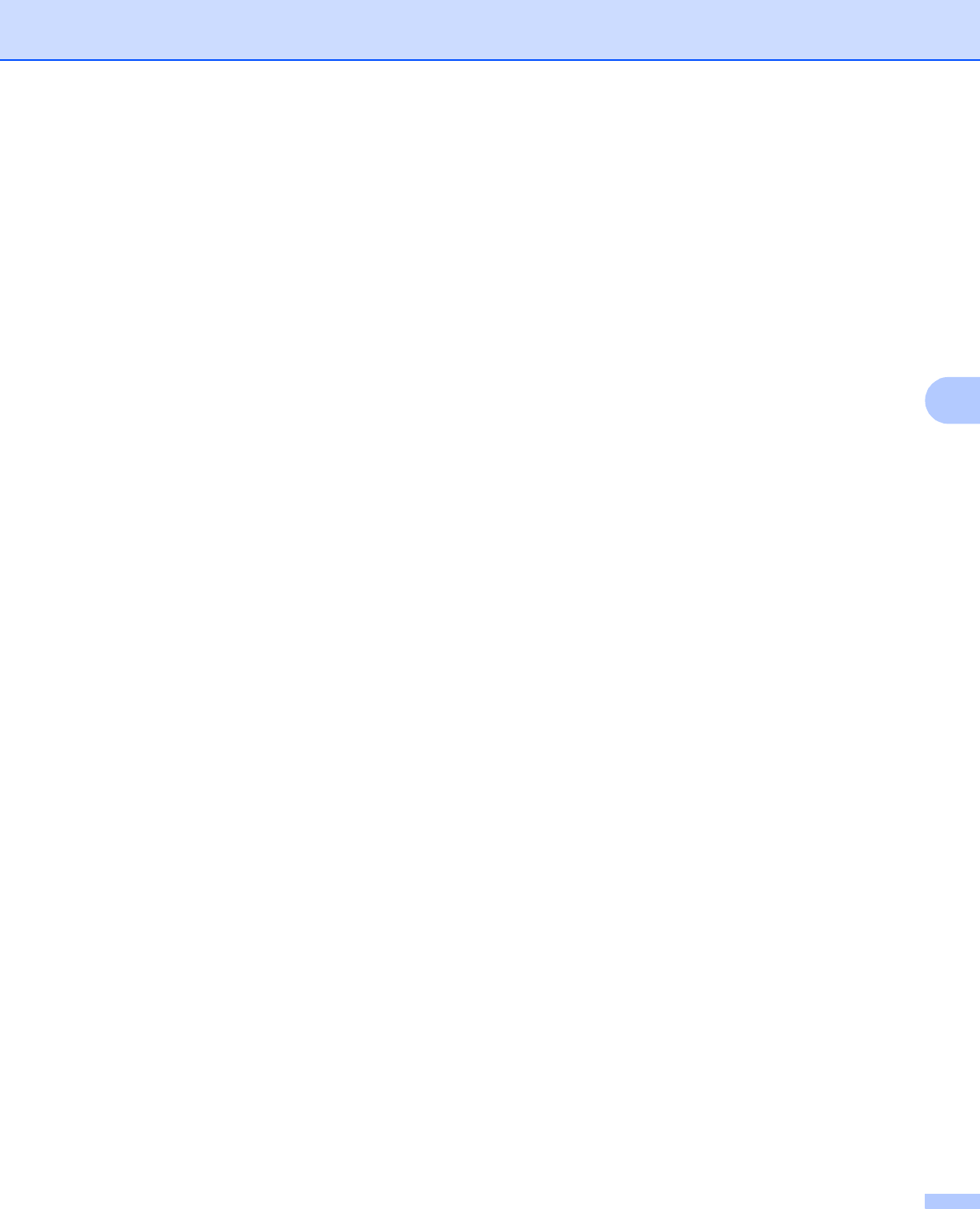
Routine Maintenance
109
5
e The LCD asks you if the print quality is OK.
Do one of the following:
If the printout looks clear and visible, press 1 to select Yes to finish the cleaning. The machine will
return to Ready mode.
If the printout has a quality problem, press 2 to select No. The machine will start cleaning and print
the test page again. Repeat steps d and e until the print quality is improved.
If you clean three times and the print has not improved, the LCD will ask you to start Advanced Cleaning.
To start Advanced Cleaning, press 1 to select Yes then go to step d in Advanced Cleaning. To finish
the cleaning, press 2 to select No.
Advanced Cleaning 5
Cleans the print head more thoroughly than Cleaning Wizard. Choose this option if Cleaning Wizard
does not clean the print head adequately, when the print appears thin, or when there are smudges.
a Press Menu.
b Press a or b to choose Maintenance. Press OK.
c Press a or b to choose AdvancedCleaning. Press OK.
The machine begins printing the test page.


















