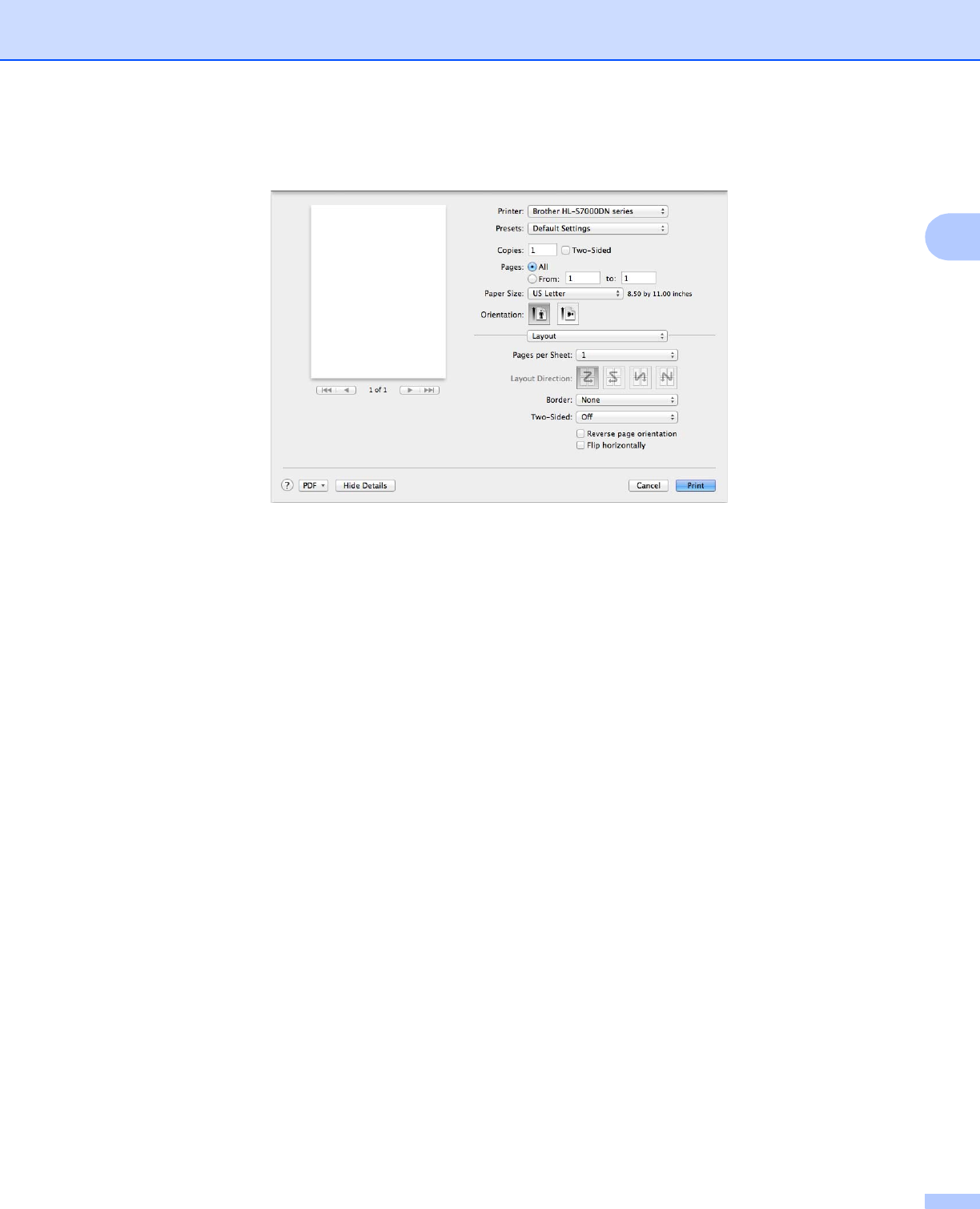
Driver and Software
60
2
Layout 2
Pages per Sheet
The Pages per Sheet selection reduces the image size of each page to allow multiple pages to be printed
on one sheet of paper.
Layout Direction
When you specify the pages per sheet, you can also specify the direction of the layout.
Border
If you want to add a border, use this function.
Two-Sided
See Duplex Printing uu page 64.
Reversepageorientation
Check Reversepageorientation to reverse the data from up to down.
Flip horizontally (Mac OS X v10.6.x and 10.7.x)
Check Flip horizontally to print as a reflection flipped left-to-right.
Storage Print 2
Storage Print allows you to save print jobs in the machine and print them later. The machine will not print the
document when you send it for printing. To print the document, you must use the control panel of the machine.
(See Printing storage data uu page 88.)


















