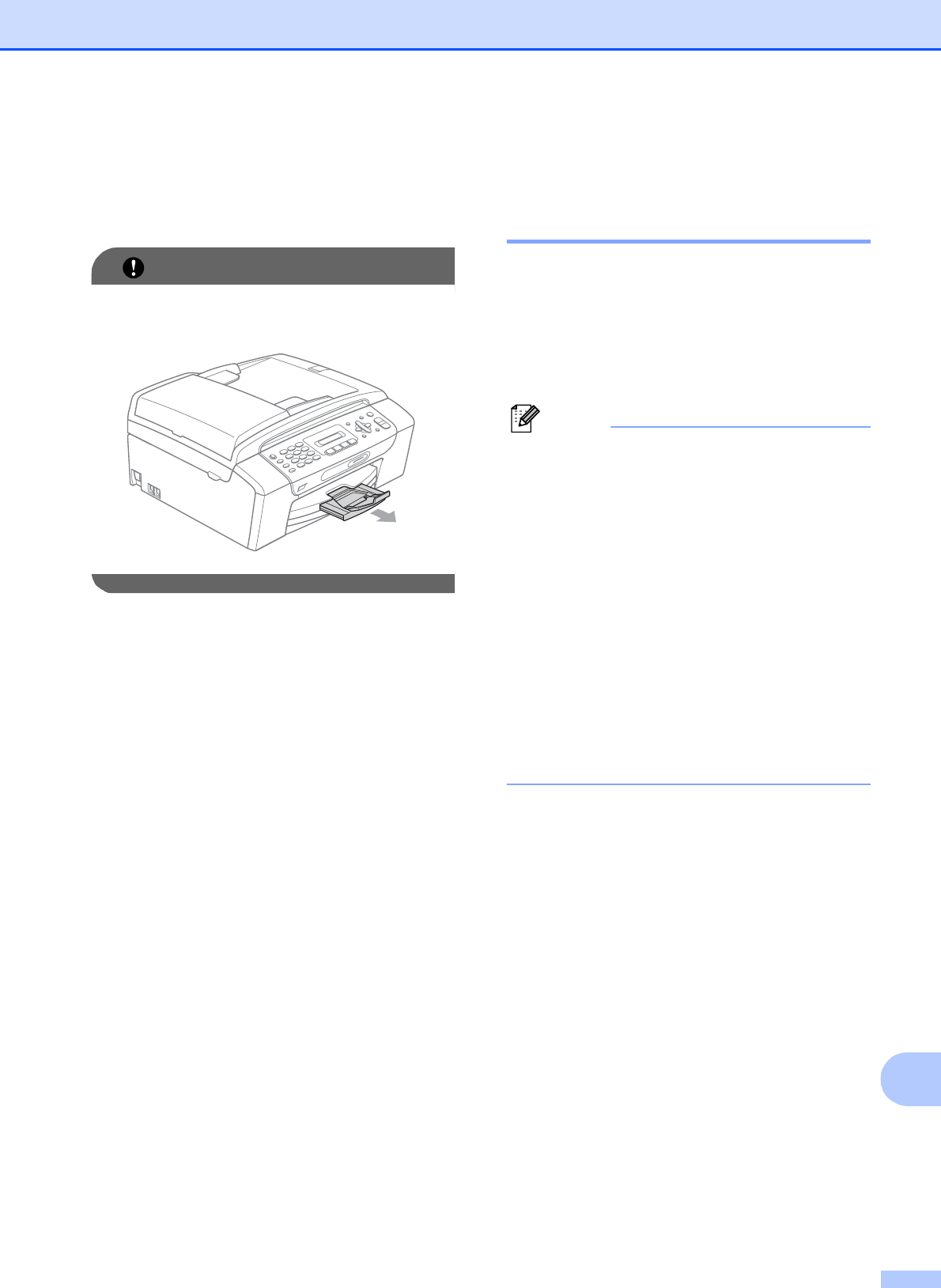
Troubleshooting and Routine Maintenance
119
B
h Push the paper tray firmly back into the
machine. While holding the paper tray in
place, pull out the paper support until it
clicks and unfold the paper support flap.
IMPORTANT
Make sure you pull out the paper support
until it clicks.
Routine maintenance B
Replacing the ink cartridges B
Your machine is equipped with an ink dot
counter. The ink dot counter automatically
monitors the level of ink in each of the
4 cartridges. When the machine detects an
ink cartridge is running out of ink, the machine
will tell you with a message on the LCD.
Note
For example, when one of the ink
cartridge is nearly empty, the LCD will
display Ink low (name of colour).
You should purchase a replacement
cartridge in preparation for when the
machine indicates the colour is completely
empty.
When one of the ink cartridge is empty,
the LCD will display Cannot Print or
B&W Print Only.
You should only replace the actual ink
cartridge when this message
Cannot Print or B&W Print Only
appears on the LCD.
The LCD will tell you which ink cartridge is low
or needs replacing. Be sure to follow the LCD
prompts to replace the ink cartridges in the
correct order.
Even though the machine tells you to replace
an ink cartridge, there will be a small amount
of ink left in the ink cartridge. It is necessary
to keep some ink in the ink cartridge to
prevent air from drying out and damaging the
print head assembly.


















