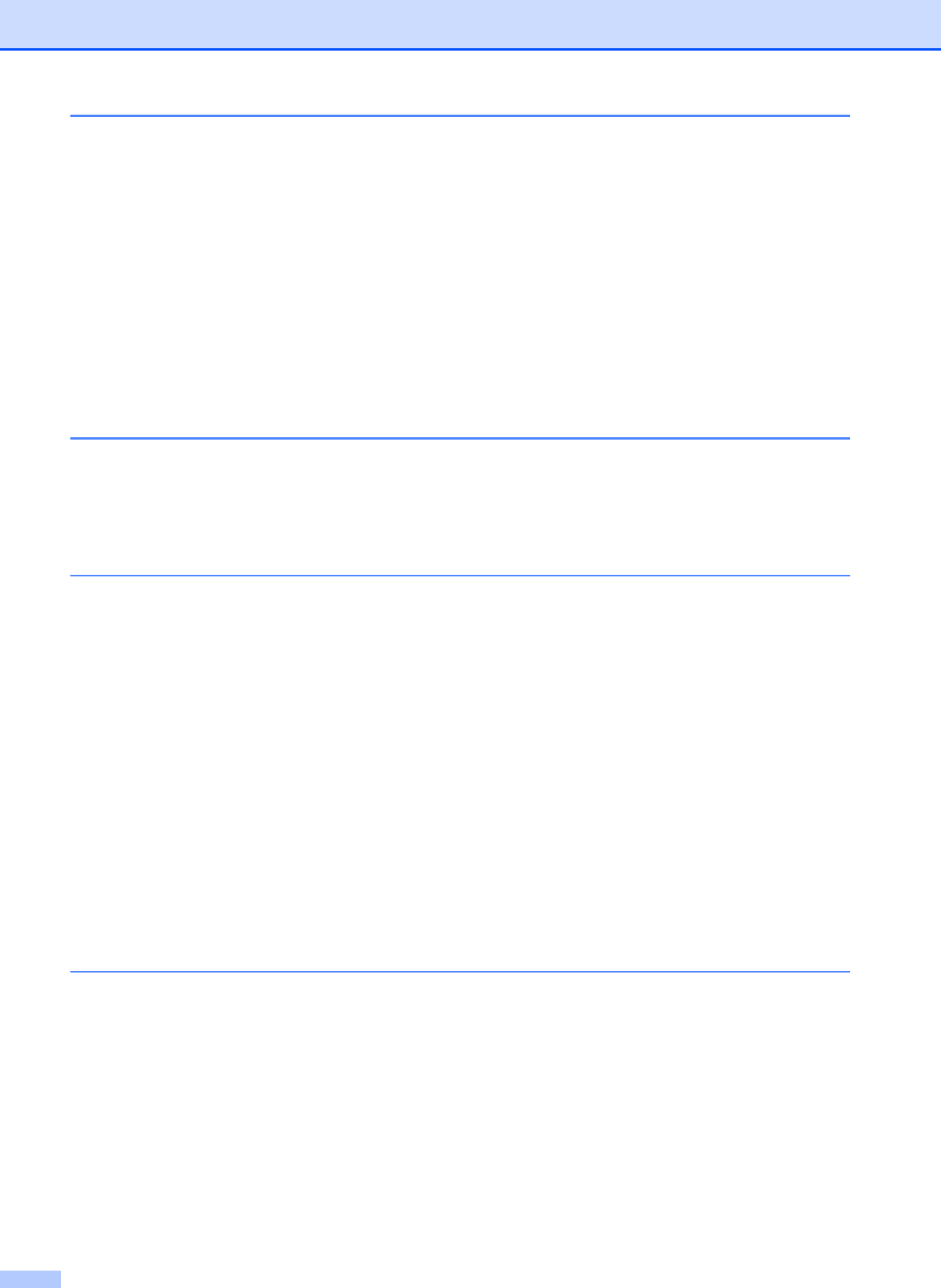
vi
12 Printing photos from a camera (MFC-295CN only) 77
Printing photos directly from a PictBridge camera...............................................77
PictBridge requirements ................................................................................77
Setting your digital camera ............................................................................77
Printing Images..............................................................................................78
DPOF printing................................................................................................78
Printing photos directly from a digital camera (without PictBridge)......................79
Printing Images..............................................................................................79
Understanding the Error Messages .....................................................................80
Section V Software
13 Software and Network features 82
Section VI Appendixes
A Safety and Legal 84
Choosing a location .............................................................................................84
To use the machine safely...................................................................................85
Important safety instructions..........................................................................90
IMPORTANT-For Your Safety .......................................................................91
Important Information for Australia ......................................................................92
Important safety instructions..........................................................................92
Important Information for New Zealand ...............................................................94
Important Safety Instructions.........................................................................94
Important Information for Some Countries...........................................................97
Important Safety Instructions.........................................................................97
LAN connection (MFC-295CN only) ..............................................................98
Radio interference .........................................................................................98
International ENERGY STAR
®
Qualification Statement................................99
Legal limitations for copying ..............................................................................100
Trademarks........................................................................................................101
B Troubleshooting and Routine Maintenance 102
Troubleshooting.................................................................................................102
If you are having difficulty with your machine ..............................................102
Dial Tone detection......................................................................................109
Telephone line interference.........................................................................109
Error and maintenance messages.....................................................................110
Transferring your faxes or Fax Journal report .............................................115
Document jam (MFC-295CN only) .............................................................116
Printer jam or paper jam ..............................................................................117


















