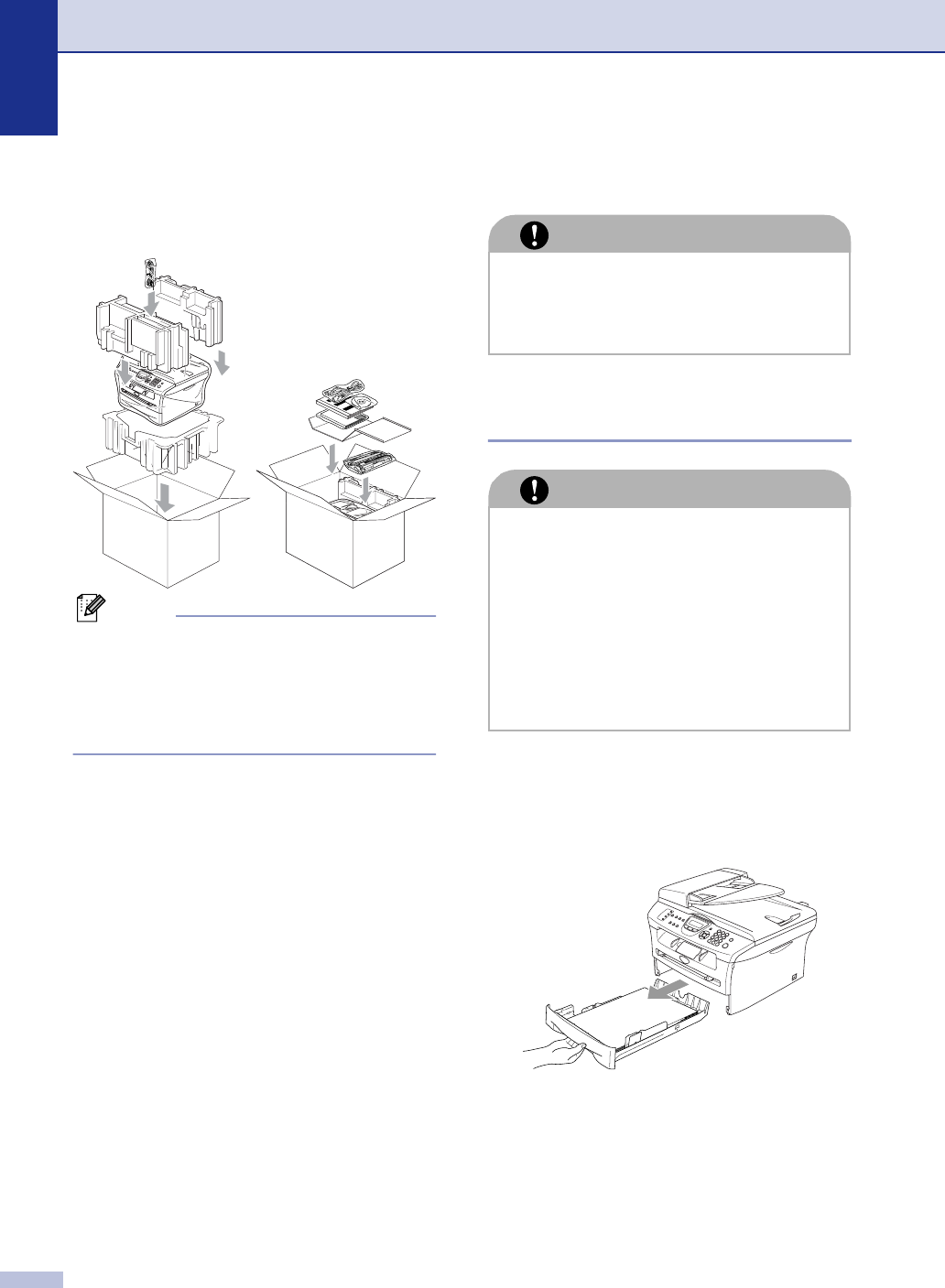
Chapter 11
11 - 21
9
Pack the drum unit and toner cartridge
assembly, AC cord and printed
materials in the original carton as shown
below:
Note
If you are returning your MFC to Brother as
part of the Exchange Service, pack only the
MFC. Keep all separate parts and printed
materials to use with your “Exchange”
machine.
0
Close the carton and tape it shut.
Routine maintenance
Cleaning the outside of the
MFC
Clean the outside of the MFC as
follows:
1
Pull the paper tray completely out of the
MFC.
CAUTION
The drum unit contains toner, so handle it
carefully. If toner scatters and your hands
or clothes get dirty, immediately wipe or
wash it off with cold water.
CAUTION
■ Use neutral detergents. Cleaning with
volatile liquids such as thinner or
benzine will damage the outside
surface of the MFC.
■ Do not use cleaning materials that
contain ammonia.
■ Do not use isopropyl alcohol to remove
dirt from the control panel. It may crack
the panel.


















