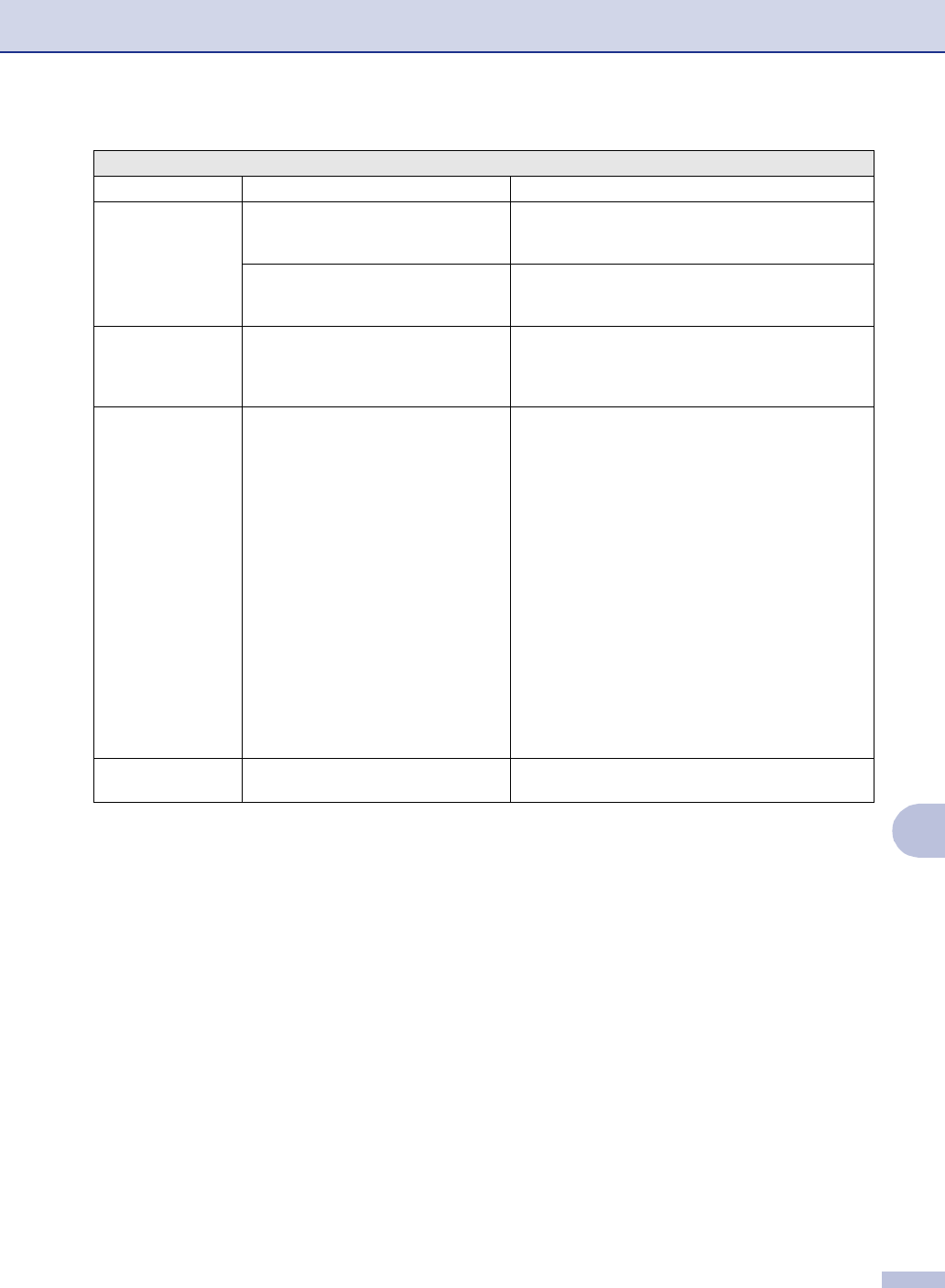
Troubleshooting and routine maintenance
11 - 4
11
Toner Life End The toner cartridge and drum unit
assembly may have been installed
improperly.
Re-install the toner cartridge and drum unit assembly.
The toner cartridge is used up and
printing is not possible.
Replace the toner cartridge with a new one.
(See Replacing the toner cartridge (TN-350) on page
11-25.)
Toner Low If the LCD shows Toner Low, you can
still print, however, the MFC is telling
you that toner is near end of its life and
will soon run out.
Order a new toner cartridge now.
Unable to Init.
(Initialize)
Unable to Print
Unable to Scan
The MFC has a mechanical problem. (For MFC-7420)
When you turn off the MFC's power switch its memory
will be cleared. To check whether the MFC has faxes
in its memory see Checking if the MFC has faxes in its
memory on page 11-5. If there are faxes you need to
save them before following the suggestions below.
(See Transferring faxes to your PC on page 11-5 or
Forwarding faxes to another fax machine on page
11-5.)
Turn off the MFC's power switch and then turn it on
again. If the error message continues, leave the MFC
for several minutes and try it again.
(For MFC-7820N)
Turn off the MFC's power switch and then turn it on
again. If the error message continues leave the MFC
for several minutes and then try it again. (The MFC can
be turned off for up to 4 days without losing faxes
stored in the memory.)
Wrong Paper Size Paper is not the correct size. Load the correct size of paper (Letter, Legal or A4) and
then press Start.
ERROR MESSAGES
ERROR MESSAGE CAUSE ACTION


















