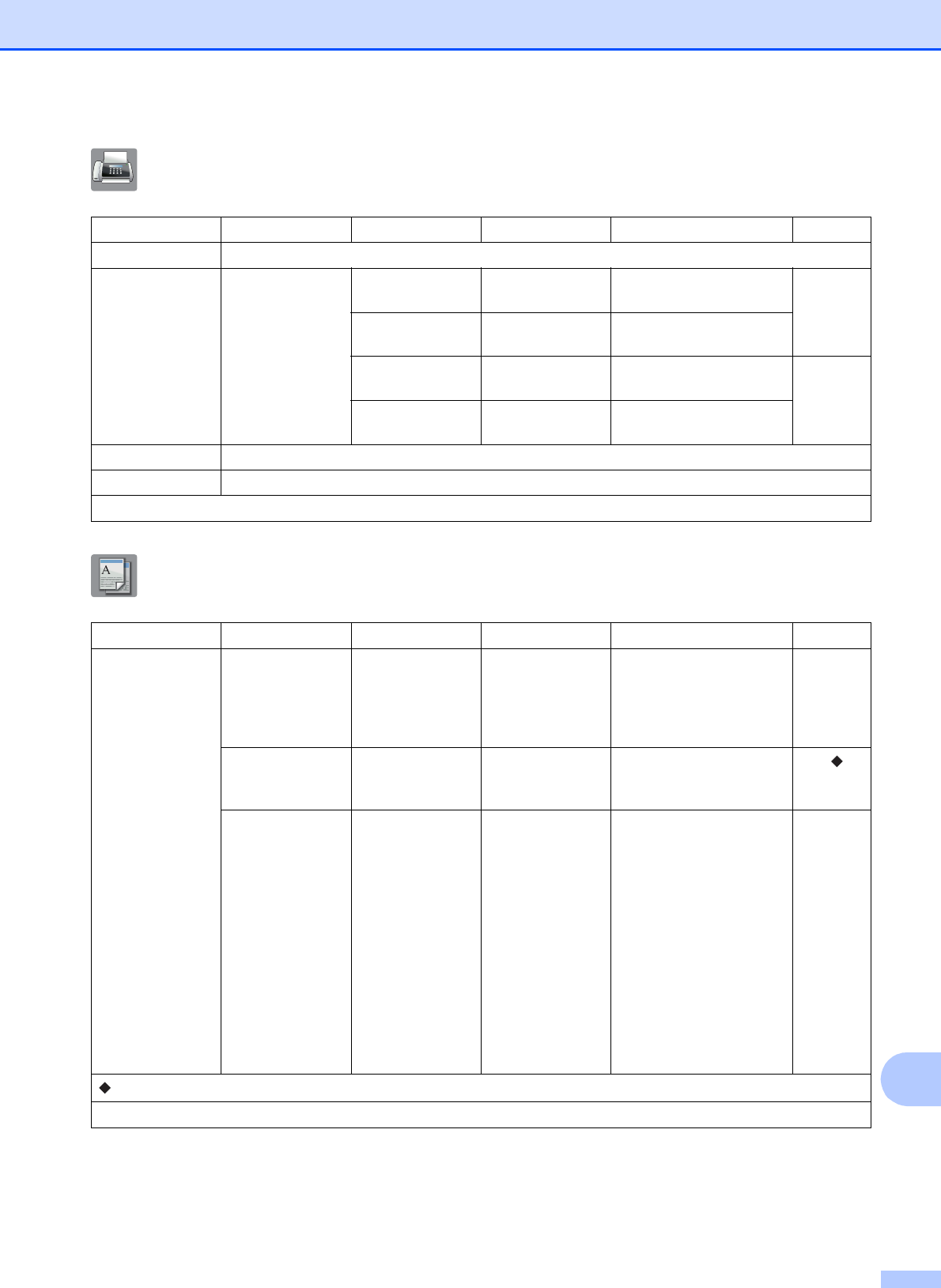
Settings and features tables
161
C
Fax (When Fax Preview is On.) C
Copy C
Level1 Level2 Level3 Options Descriptions Page
Sending Faxes (See Fax (When Fax Preview is Off.) on page 158.)
Received Faxes
Print/Delete
Print All(New
Faxes)
— Prints the new received
faxes.
59
Print All(Old
Faxes)
— Prints the old received
faxes.
Delete All(New
Faxes)
— Deletes the new received
faxes.
59
Delete All(Old
Faxes)
— Deletes the old received
faxes.
Address Book (See Address Book in Fax (When Fax Preview is Off.) on page 158.)
Call History (See Call History in Fax (When Fax Preview is Off.) on page 158.)
The factory settings are shown in Bold with an asterisk.
Level1 Level2 Level3 Options Descriptions Page
Options
ADF HighSpeed
Mode
— On
Off*
You can copy Letter, A4
or Executive documents
faster by placing them
long side edge first in the
ADF.
77
Quality — Normal*
Best
Choose the Copy
resolution for the next
copy.
See .
Paper Type — Plain Paper*
Inkjet Paper
Brother BP71
Other Glossy
Transparency
(MFC-J6720DW,
when Tray #2 is
selected in
Tray Select.)
Plain Paper
Choose the paper type
that matches the paper in
the tray.
76
See Advanced User’s Guide.
The factory settings are shown in Bold with an asterisk.


















