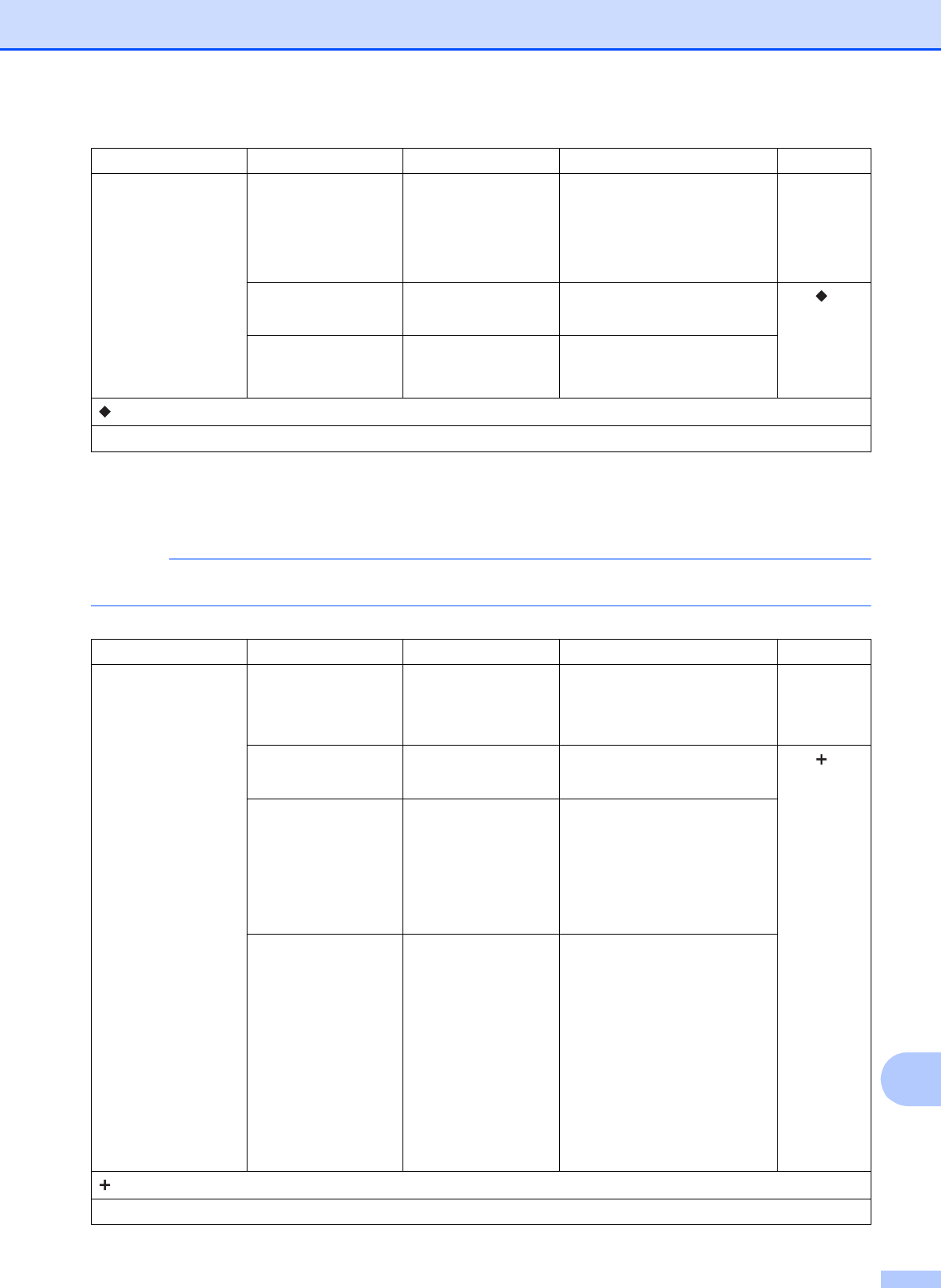
Settings and features tables
171
C
Options C
(for to E-mail Server)
NOTE
It is available after IFAX is downloaded.
Options
(Continued)
Remove Background
Color
Off*
Low
Medium
High
Change the amount of
background color that is
removed.
82
Set New Default Yes
No
You can save your scan
settings as the default settings.
See .
Factory Reset Yes
No
You can restore all settings to
the original factory default
settings.
Level1 Level2 Options1 Descriptions Page
Options
ADF High Speed Mode
On
Off*
You can scan Letter, A4 or
Executive documents faster by
placing them long side edge
first in the ADF.
92
Scan Type Color*
Black and White
You can choose the scan type
for your document.
See .
Resolution 100 dpi
200 dpi*
300 dpi
600 dpi
Auto
You can choose the scan
resolution for your document.
File Type (If you choose the
Color option in the
Scan Type setting)
PDF*
JPEG
(If you choose the
B&W option in the
Scan Type setting)
PDF*
TIFF
You can choose the file format
for your document.
See Software and Network User’s Guide.
The factory settings are shown in Bold with an asterisk.
Level1 Level2 Options Descriptions Page
See Advanced User’s Guide.
The factory settings are shown in Bold with an asterisk.


















