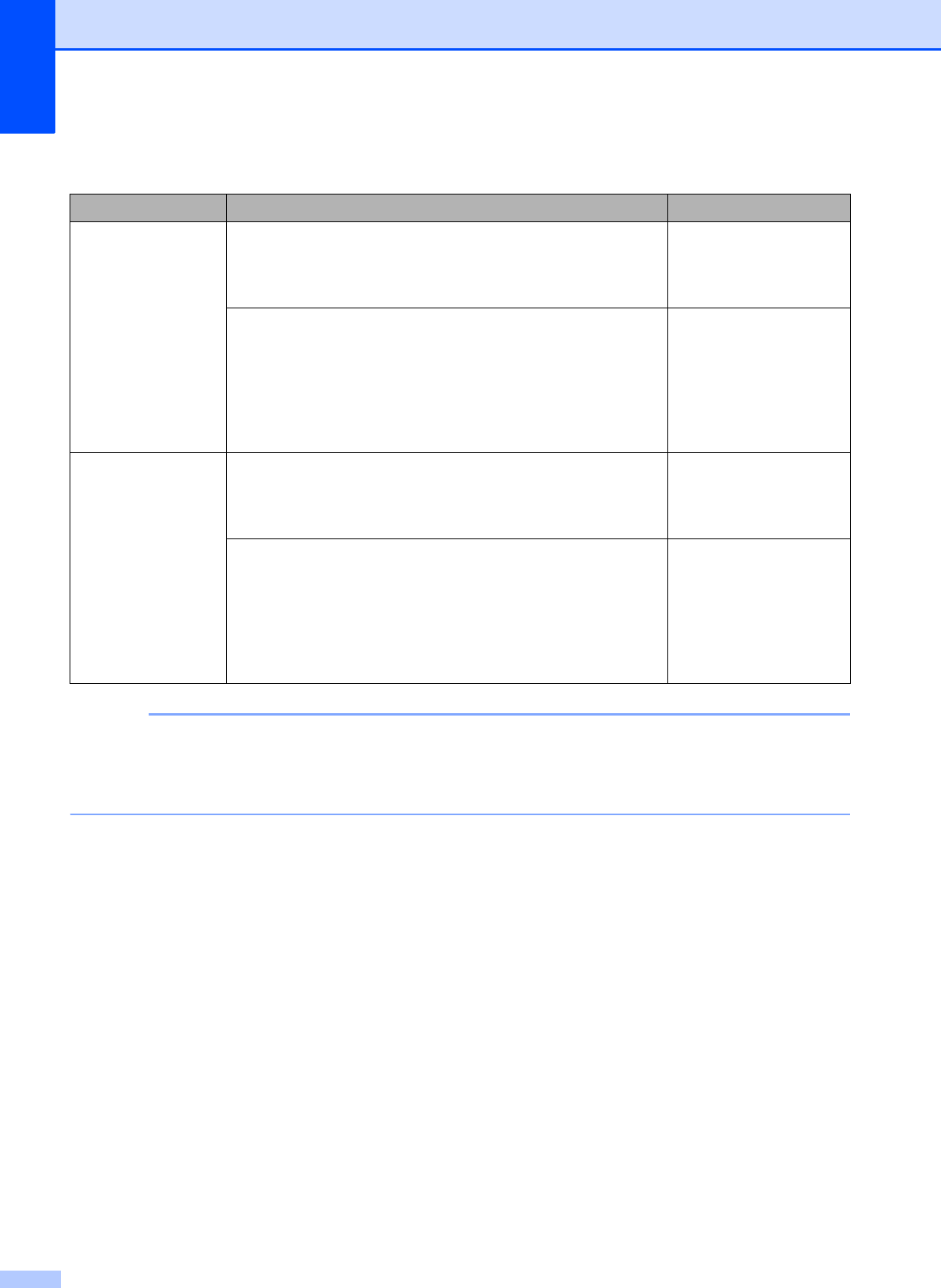
Chapter 2
42
Paper orientation using User Defined as the Paper Size in the printer driver 2
NOTE
• When choosing Envelope in the Paper Thickness drop-down list, you must load the envelopes
in Portrait orientation.
• Tray #2 cannot be used for user defined paper sizes.
User Defined Size Paper Orientation
Paper Tray #1 When both of the following conditions are satisfied:
Width: 5.83 in. – 8.5 in. (148.0 mm – 215.9 mm)
Height: 8.51 in. – 11.7 in. (216.0 mm – 297.0 mm)
Landscape
When any of the following conditions is satisfied:
Width: less than 5.83 in. (148.0 mm)
Width: greater than 8.5 in. (215.9 mm)
Height: less than 8.51 in. (216.0 mm)
Height: greater than 11.7 in. (297.0 mm)
Portrait
Manual Feed Slot When both of the following conditions are satisfied:
Width: 5 in. – 8.5 in. (127.0 mm – 215.9 mm)
Height: 8.51 in. – 11.7 in. (216.0 mm – 297.0 mm)
Landscape
When any of the following conditions is satisfied:
Width: less than 5 in. (127.0 mm)
Width: greater than 8.5 in. (215.9 mm)
Height: less than 8.51 in. (216.0 mm)
Height: greater than 11.7 in. (297.0 mm)
Portrait


















