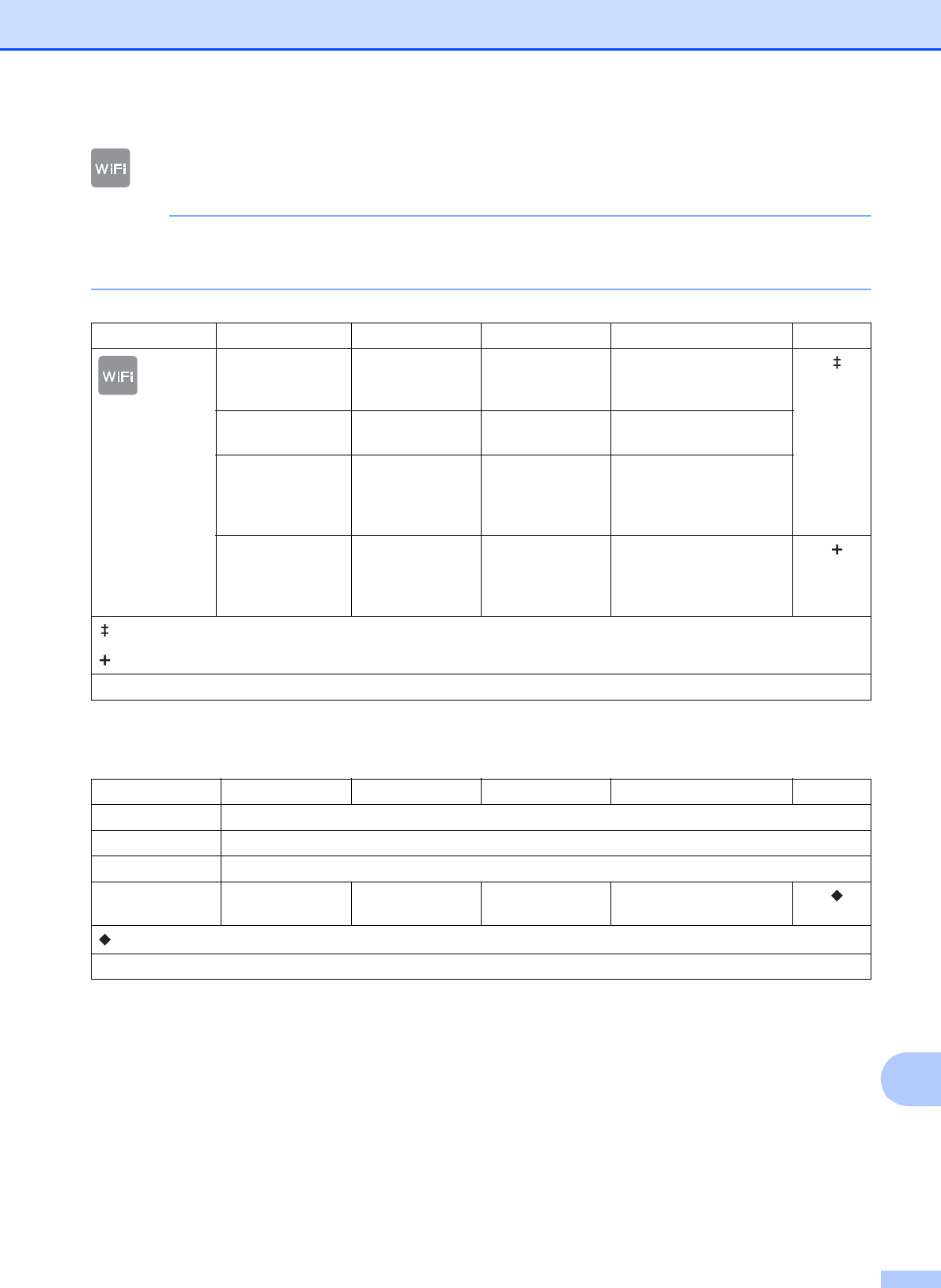
Settings and features tables
185
C
(Wi-Fi Setup) C
NOTE
After the Wi-Fi
®
is set up, you cannot change the settings from your Home screen.
Change the settings for Wi-Fi in the Settings screen.
When you have put the memory card or USB Flash drive in the correct slot C
Level1 Level2 Level3 Options Descriptions Page
(Wi-Fi Setup)
Setup Wizard — — You can manually
configure your print server
for a wireless network.
See .
Setup with PC — — You can configure the
Wi-Fi settings using a PC.
WPS/AOSS — — You can easily configure
your wireless network
settings using the
one-button push method.
WPS w/ PIN Code
— — You can easily configure
your wireless network
settings using WPS with a
PIN.
See .
See Quick Setup Guide.
See Software and Network User’s Guide.
The factory settings are shown in Bold with an asterisk.
Level1 Level2 Level3 Options Descriptions Page
Photo (See Photo on page 174.)
Scan to Media (See to Media on page 165.)
Web (See Web on page 179.)
DPOF — — — Displays the DPOF
setting screen.
See .
See Advanced User’s Guide.
The factory settings are shown in Bold with an asterisk.


















