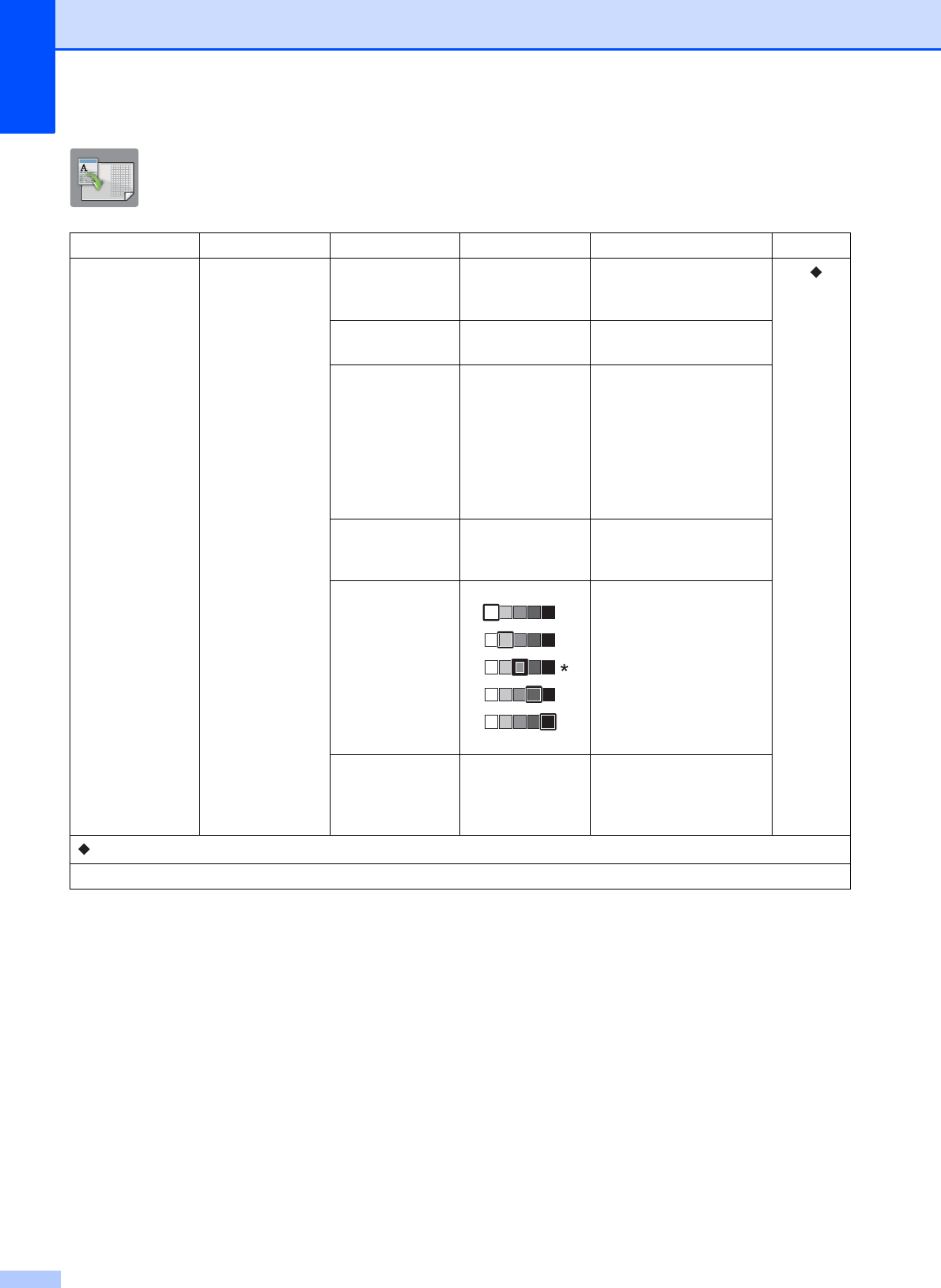
180
LGR Copy Shortcuts C
Level1 Level2 Option1 Option2 Descriptions Page
Ledger 2in1
Ledger*
Letter
i
Ledger
Ledger
i
Letter
Letter + Note(L)
Letter + Note(P)
Letter + Grid
Letter + Blank
Letter Center
Options Quality Normal*
Best
Choose the Copy
resolution for the next
copy.
See .
Paper Type Plain Paper Displays the available
paper type.
Paper Size Ledger*
A3
(When Ledger i
Letter is chosen)
Letter*
A4
Sets the size of paper in
the paper tray.
Tray Select
(MFC-J6720DW)
Auto Tray Select
Automatically chooses
the tray that contains the
most suitable paper.
Density
Adjusts the density of
copies.
Auto Deskew Auto*
Off
If your scanned copy is
skewed, your machine
can correct the data
automatically.
See Advanced User’s Guide.
The factory settings are shown in Bold with an asterisk.
+2
+1
-1
-2
0


















