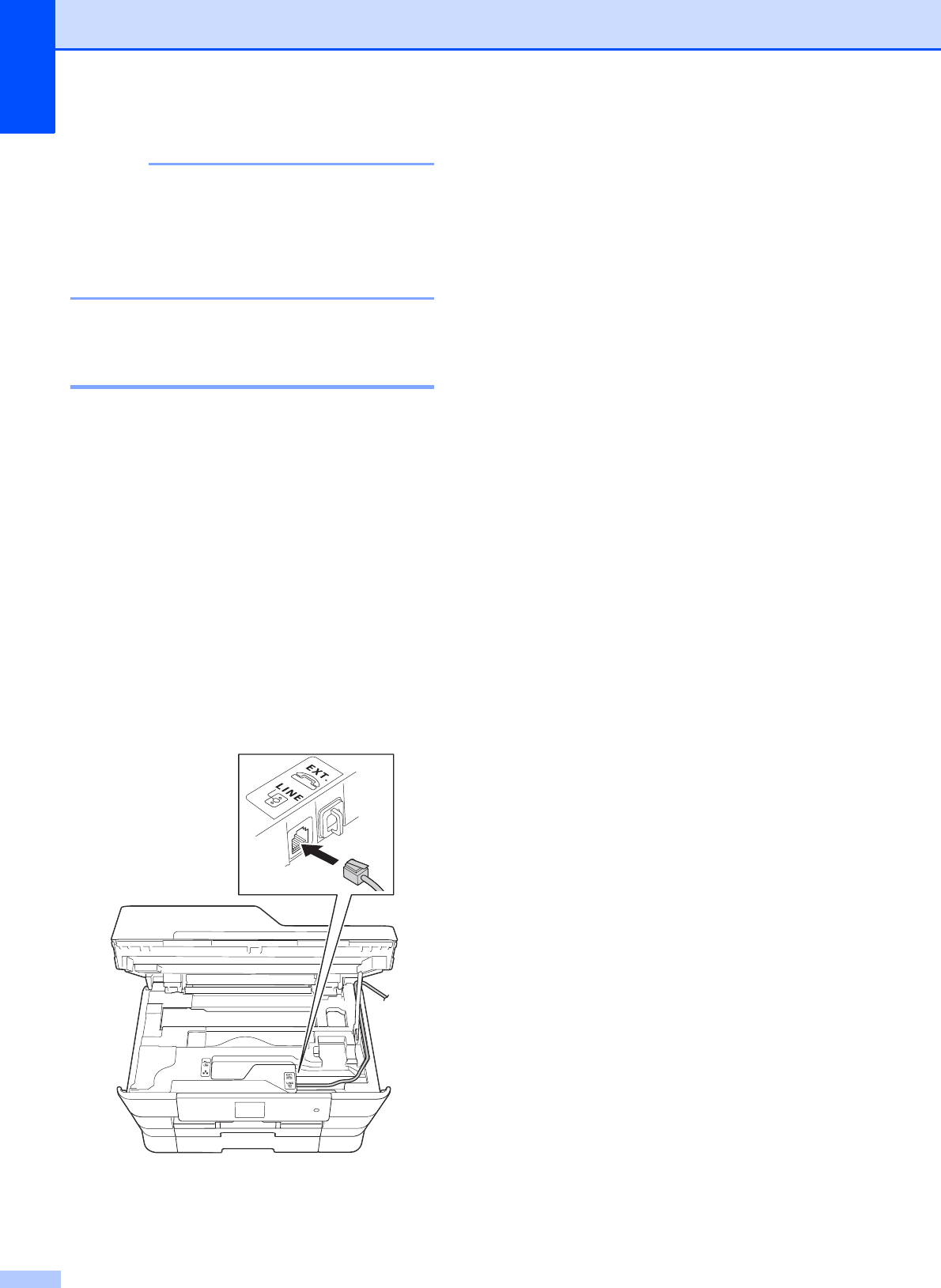
Chapter 7
66
NOTE
If you turn off Distinctive Ring, you will see
Manual on the Settings screen. You will
need to set the Receive Mode again. (See
Choose the correct Receive Mode
on page 52.)
Voice over Internet Protocol
(VoIP) 7
VoIP is a type of phone system that uses an
Internet connection instead of a traditional
telephone line. Telephone providers
frequently bundle VoIP together with Internet
and cable services.
Your machine may not work with some VoIP
systems. If you want to use your machine to
send and receive faxes on a VoIP system,
make sure that one end of your telephone
cord is connected to the jack labeled LINE on
your machine. The other end of the telephone
cord may be connected to a modem,
interface box, phone adapter, splitter, or other
such device.
If you have questions about how to
connect your machine to the VoIP
system, call your VoIP provider.
After you have connected your machine to
the VoIP system, press Hook on the
Touchscreen to verify that the machine has a
dial tone. If the machine does not have a dial
tone, call your VoIP provider.
If you are having problems sending or
receiving faxes over a VoIP system, we
recommend changing the machine’s modem
speed to the Basic(for VoIP) setting
(see Telephone line interference / VoIP
on page 135).


















