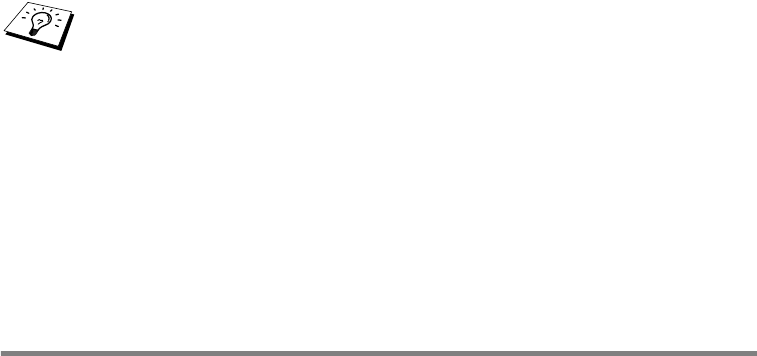
APPENDIX A - 6
Reloading Using the FTP Protocol from a
Command Prompt
By specifying the print server PASSWORD AS THE USERNAME
when logging on, it becomes possible to upgrade the firmware of the
print server or printer (if supported). The following example assumes
that the print server password is "cambridge"
D:\>ftp
ftp> open 220.0.250.200
Connected to 220.0.250.200.
220 FTP print service:V-1.05/Use the network
password for the ID if updating.
User (220.0.250.200:(none)): cambridge
230 User cambridge logged in.
ftp> bin
200 Ready command OK.
ftp> hash
Hash mark printing on ftp: (2048 bytes/hash mark) .
ftp> send brnt261.blf
200 Ready command OK.
150 Transfer Start
#################################################
########
#################################################
#################################################
#################################################
###########################
226 Data Transfer OK/Entering FirmWareUpdate mode.
ftp: 1498053 bytes sent in 8.52Seconds
175.77Kbytes/sec.
ftp> close
226 Data Transfer OK.
ftp> quit
If you encounter problems upgrading the firmware and you
find that the network portion of the printer no longer functions,
you should try re-programming the print server by using the
COPY command from the DOS prompt of your PC. To do
this, connect a parallel cable between your PC and printer
and use the command COPY filename LPT1:/B (where
filename is the new firmware file).


















