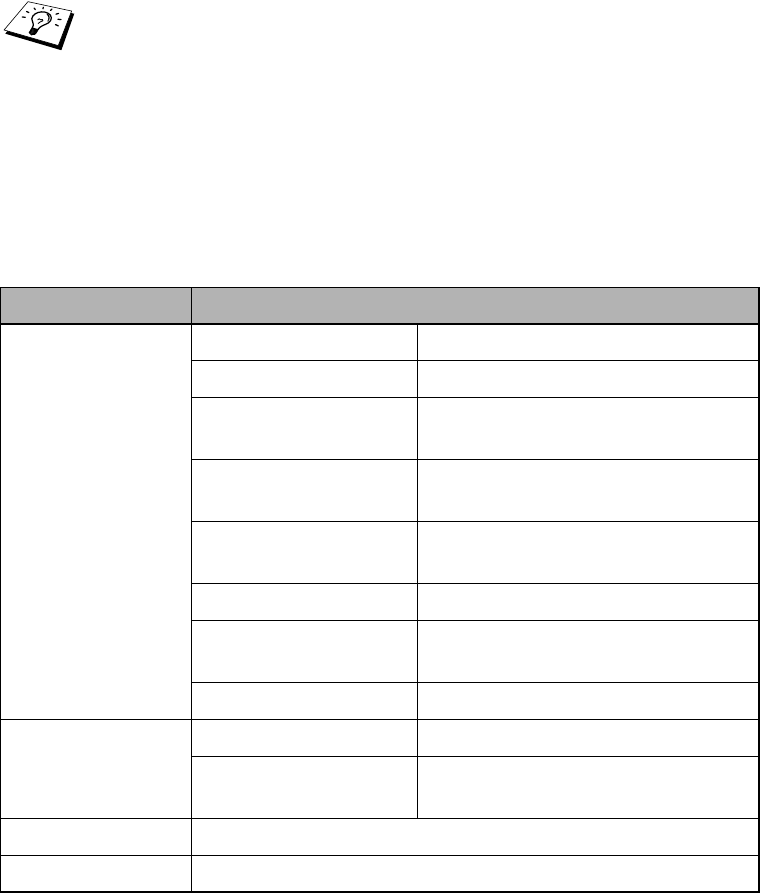
APPENDIX B - 6
NETWORK menu
Table B-1 shows the list of the NETWORK menu.
In order to make your wireless settings effective, you must
select the APPLY option from the WIRELESS menu and
then select YES or YES AND REPORT. If you do not do this,
the network settings will not be used unless you switch the
printer off and then on again.
Table B-I NETWORK menu
Display Shows Description
TCP/IP Subsetting Description
TCP/IP ENABLE =ON/OFF
IP ADDRESS= =0.0.0.0 .....
255.255.255.255
SUBNET MASK= =0.0.0.0 .....
255.255.255.255
GATEWAY= =0.0.0.0 .....
255.255.255.255
IP BOOT TRIES =0 ..... 3267
IP METHOD =AUTO, STATIC, RARP,
BOOTP, DHCP
APIPA =ON/OFF
NETWARE NETWARE ENABLE =ON/OFF
NETWARE FRAME =AUTO, 8023, ENET, 8022,
SNAP
APPLETALK =ON/OFF
NETBIOS/IP =ON/OFF


















