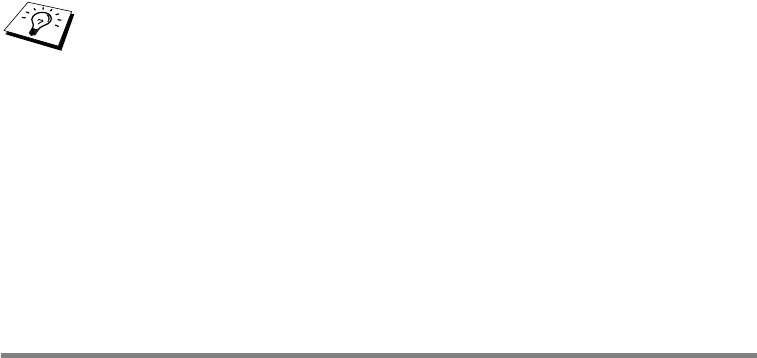
NOVELL
®
NETWARE
®
PRINTING 6 - 18
■ Service is the name of the service assigned by NetWare
®
print server name (where the default services are
BRN_xxxxxx_P1 for the Brother printer, where xxxxxx is
the last six digits of the Ethernet address (MAC address)).
■ You can also enter the TREE and CONTEXT name using
your web browser, by connecting to the Brother print server
using the TCP/IP protocol and selecting the NetWare
protocol configuration.
22
Use the BRCONFIG command or TELNET command: SET
NETWARE RESCAN to force the print server to rescan for file
servers, or power cycle the printer.
Configuring the Brother Print Server
(Remote Printer Mode) Using PCONSOLE and
BRCONFIG
1
Make sure that the PSERVER NLM (NetWare
®
Loadable
Module) is loaded on your file server.
2
Log into the file server from your PC workstation as ADMIN if you
are using NetWare
®
4.1x (if you want NDS support, do not login
under bindery mode). If you are using NetWare
®
2.xx or 3.xx,
login as SUPERVISOR.
3
Run the PCONSOLE utility from your PC workstation.
4
If you are creating a new print queue, select Print Queue
Information (NetWare
®
3.xx) or Print Queues (NetWare
®
4.1x)
from the Available Options menu.
The same service assigned by NetWare
®
print server cannot
be used for both queue server mode and remote printer
mode. If you want to enable remote printer capabilities on a
service other than the default NetWare
®
service, you must
define new services that are enabled for NetWare
®
and for
the desired port. Refer to Appendix in this manual for
information on how to do this.


















