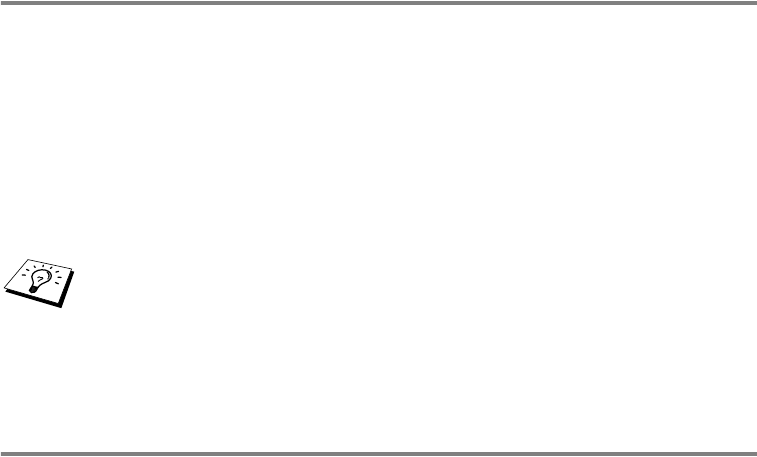
NOVELL
®
NETWARE
®
PRINTING 6 - 6
5
Select None for the printer Type, and Novell Port Handler for
the Port Handler Type. Then click OK.
6
You must now specify the type of connection that you are going
to use. There are four possible options. Select the LPR over IP
option.
7
Enter the relevant details of the printer and Brother
recommends typing Binary_P1 for the printer name. Click
finish and wait. Select the printer drivers for the client operating
systems.
You are now ready to print.
Configuring NetWare
®
3 and NetWare
®
4 Systems
Brother's BRAdmin application provides similar functionality to the
NetWare
®
PCONSOLE utility (or the NWADMIN utility in NetWare
®
4.1x or later). To use the BRAdmin application to configure a Brother
print server under NetWare
®
, make sure that you are logged in as
SUPERVISOR (NetWare
®
2.xx or 3.xx) or ADMIN (NetWare
®
4.1x or
later) and perform the appropriate steps as detailed in the following
pages.
Creating the NetWare
®
Print Server (Bindery Queue
Server) Using BRAdmin Professional Utility
1
Make sure that you logged in as SUPERVISOR (NetWare
®
2.xx
or 3.xx) or ADMIN (NetWare
®
4.xx or later).
2
Start BRAdmin.
You must install the Novell
®
NetWare
®
Client 32 if you wish
to create queue information on your NetWare
®
servers by
BRAdmin.


















