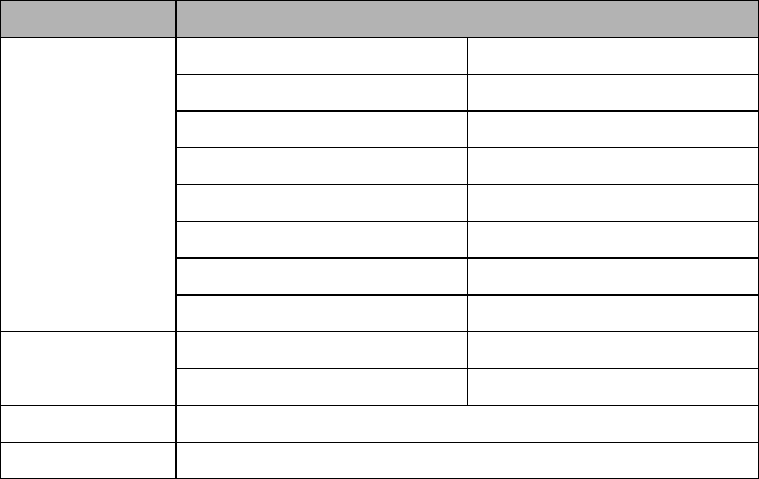
APPENDIX B - 8
List of factory settings
Table B-II shows the factory settings.
■ Network factory default setting
If you wish to reset the print server back to its default factory settings
(resetting all information such as the password and IP address
information), hold down the network test button on the NC-7100w
print server for more than 5 seconds.
Table B-II List of factory settings
Submenu Factory setting
TCP/IP Subsetting Factory setting
TCP/IP ENABLE =ON
IP ADDRESS =###.###.###.### *
1
SUBNET MASK =0.0.0.0 *
1
GATEWAY =0.0.0.0
IP BOOT TRIES =3
IP METHOD =AUTO
APIPA =ON
NETWARE NETWARE ENABLE =ON
NET FRAME =AUTO
APPLETALK =ON
NETBIOS/IP =ON


















