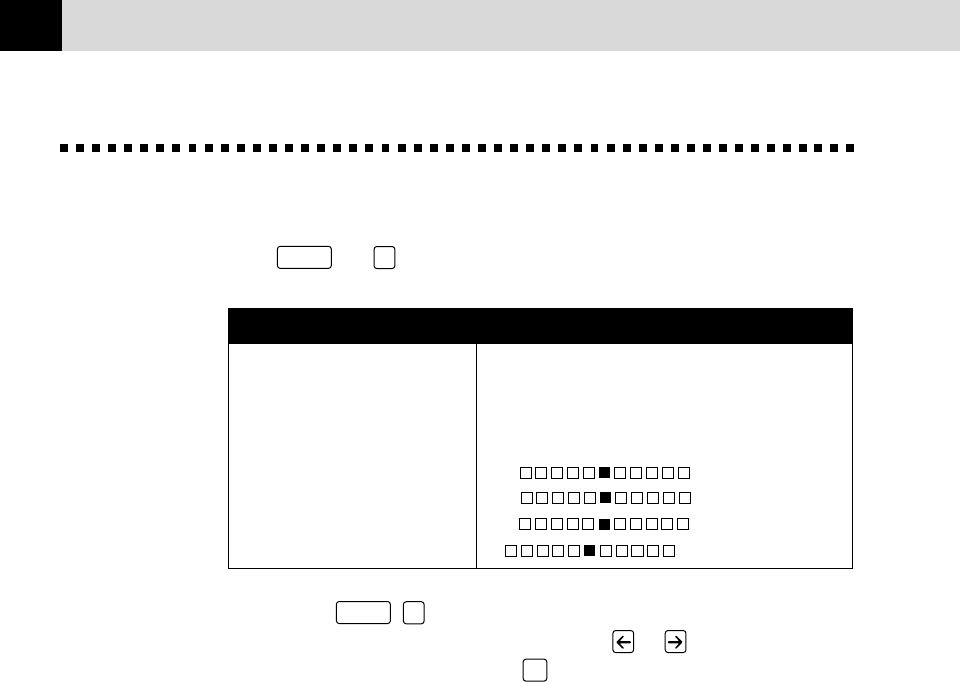
124
CHAPTER FOURTEEN
Changing Default Settings
Press
Function
and
4
to change default settings for video printing.
DEFAULT SETTINGS
1. Paper Type PLAIN PAPER
2. Quality HIGH
3. Video Type MOVING
4. Print Size 5.75" x 4.25"
5. Color Ajust : R:– +
: G:– +
: B:– +
6. Brightness : – +
By pressing
Function
,
4
and a number, you can adjust video printing
settings as shown in the following chart. Press or to move through
the selection for each setting. Press
Set
to save your selection.


















