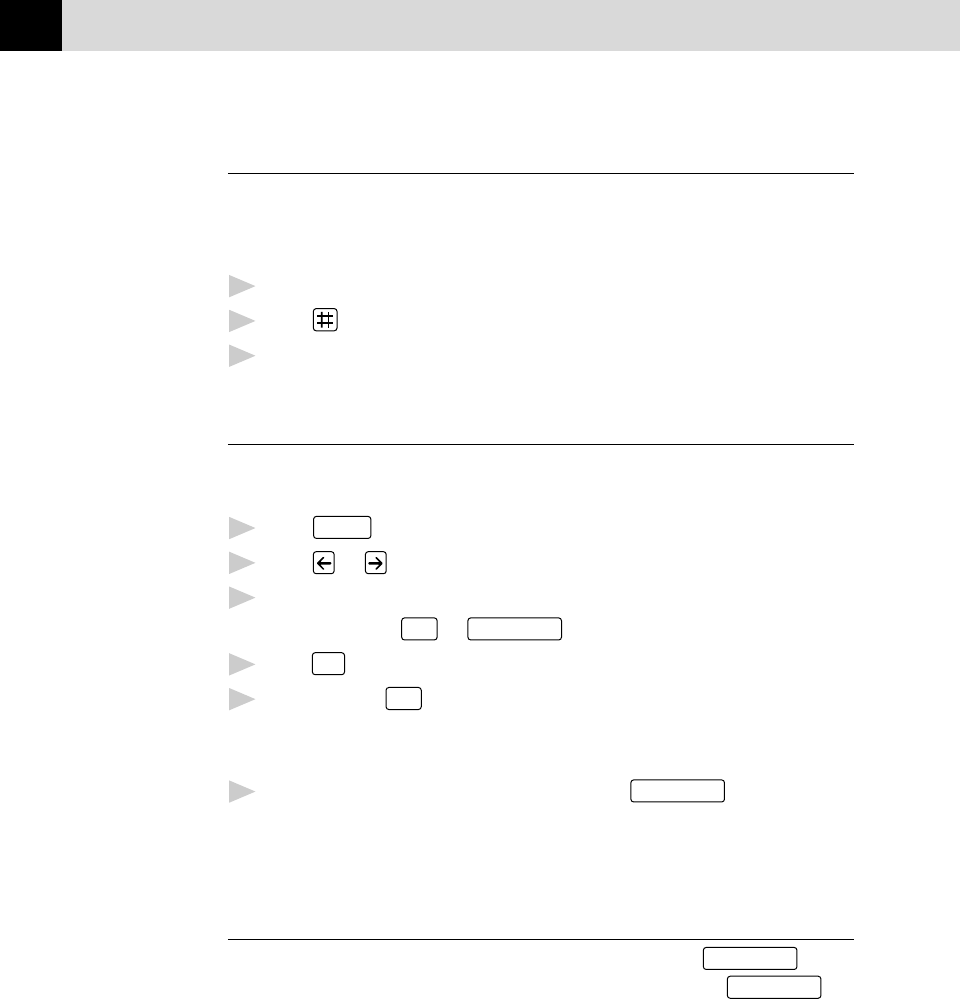
80
CHAPTER NINE
Tone/Pulse
If you have pulse dialing service, but need to send tone signals (for
telephone banking, for example), follow the directions below. If you have
touch tone service, you do not need this feature to send tone signals.
1
Lift the handset.
2
Press . Any digits dialed after this send tone signals.
3
When you hang up, the MFC returns to pulse dialing service.
Searching Telephone Index
You can search for names you have stored in One Touch and Speed Dial
memories. Names are stored alphabetically.
1
Press
Tel-index
, then enter the first letter of the name you’re looking for.
2
Press or to search the memory.
3
When the screen displays the name you want to call, pick up the
handset or press
Hook
or
Speaker Phone
.
4
Press
Start
to begin dialing.
5
If you pressed
Hook
to dial the call, pick up the handset when the other
party answers. (The speaker works only one way; the other party won’t
be able to hear you unless you pick up the handset.)
6
When the call is over, hang up—OR—Press
Speaker Phone
to cancel the
call.
Answering Calls with the Speaker Phone
(For MFC 7160C Only)
When the MFC rings, instead of lifting the handset, press
Speaker Phone
.
Speak clearly, toward the microphone. To end the call, press
Speaker Phone
.
If you have a bad telephone line connection, the other party might hear your
voice echoed during the call. Hang up and try the call again—OR—Pick up
the handset.
See
Storing One
Touch Dial
Numbers
p. 71
and
Storing Speed
Dial Numbers
p. 73


















