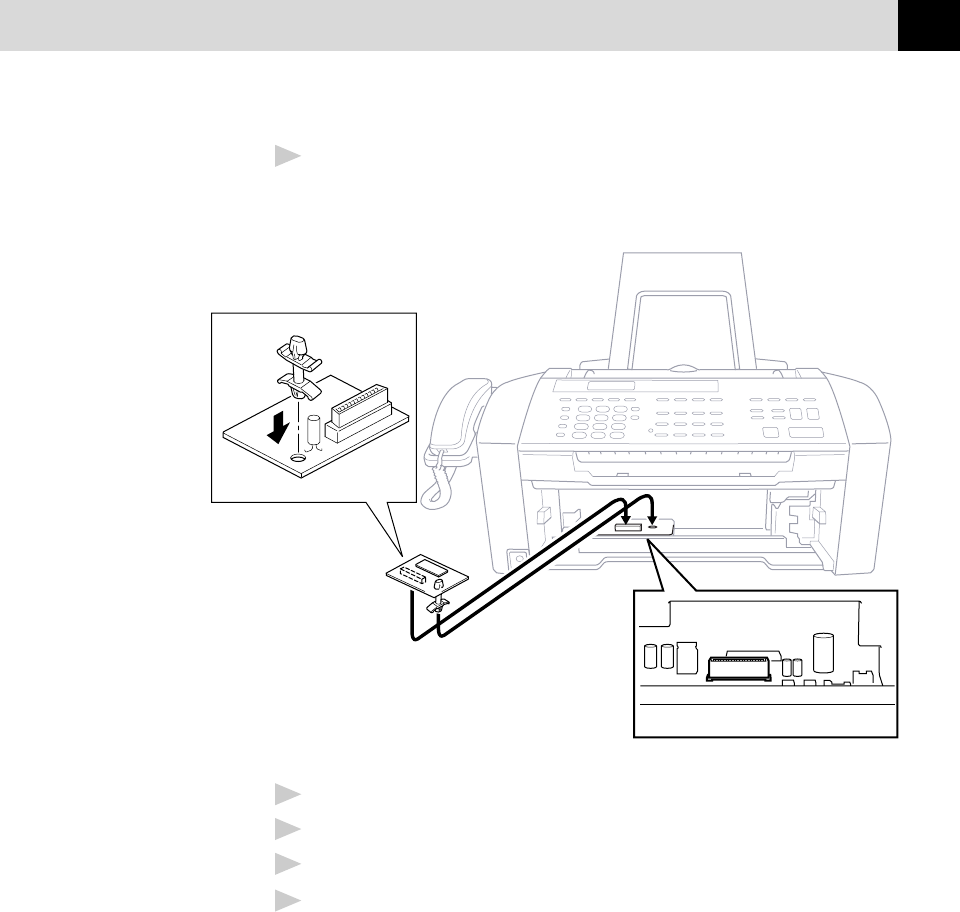
213
OPTIONAL ACCESSORIES
4
Hold the edge of the memory board and do not touch its surface. Insert
the memory board into the connector on the Main Board and make sure
it is securely seated.
5
Return the paper output slot to its normal position.
6
Secure it with the two screws.
7
Reconnect the interface cable.
8
Plug the power cord into the AC outlet.


















