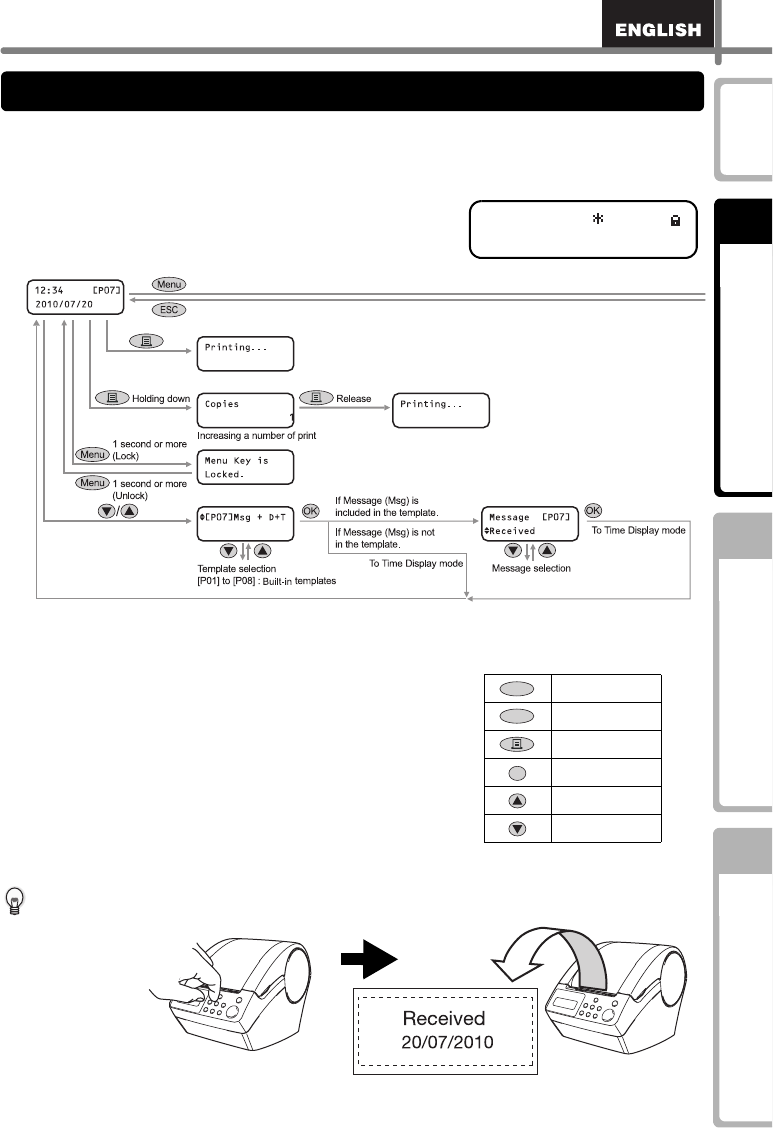
13
Introduction
Maintenance and
Troubleshooting
STEP
1
Introduction
STEP
2
STEP
3
Before using the printer
Using only this printer (No PC)
The LCD display is used for both Time Display mode and Menu Selection mode
operations.
Time Display mode
The LCD will display the date and time when the
machine is switched on and not in use.
Manual operation menu table
LCD
12:34 [P01]
20/07/2010
Each button is indicated by the
following marks.
Menu button
ESC button
Print button
OK button
Up arrow button
Down arrow button
Menu
ESC
OK
You can easily create labels that show the date, time and a message without using
a computer.
For details, see "Creating a label" on page 24.
Select the template
Print


















