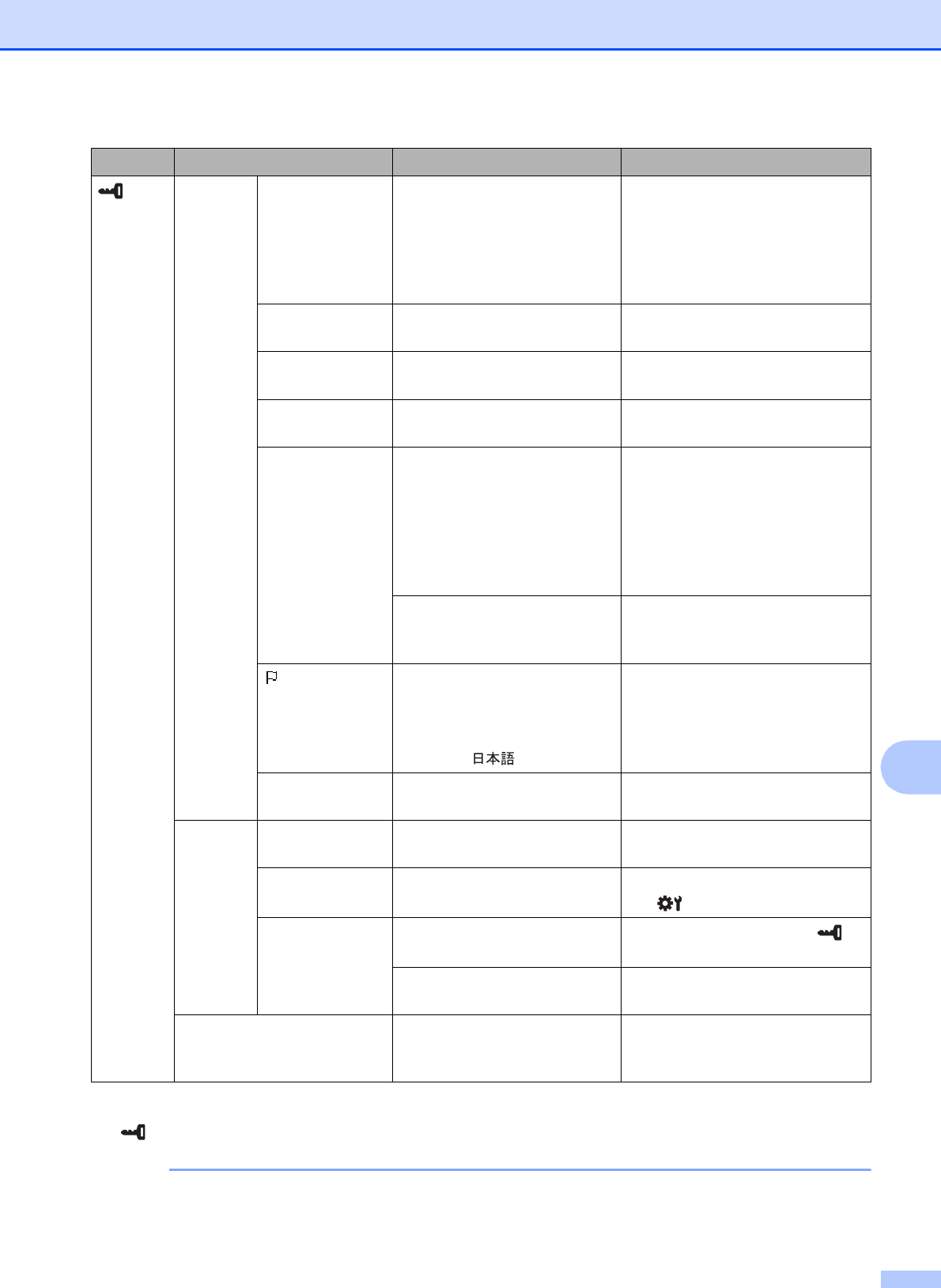
Using the Touch Panel Display (Optional:PA-TDU-001) (TD-2120N/2130N only)
75
10
1
[ ] (admin key) can be accessed only when touch panel A (basic control panel) is set.
NOTE
• Some settings may differ depending on the firmware (printer software).
(admin
key)
1
Setup Keys
Function
Template/
Database
Select the type of data assigned
to keys on the one-touch panel.
To assign templates, select
[Template]. To assign
databases linked to a single
template, select [Database].
Serialize
Mode
Cont From Last/From
Starting#
Select whether or not to serialize
from the last number printed.
Default
Print#
1–999 Set the default number of copies
that appears when printing.
Set Clock Default:
2013/01/01 24h 00:00
Set the time and date for the
touch panel display.
Time&Date
Form
Date Format:
1/31/2099, 01/31/2099,
31/1/2099, 31/01/2099,
31.1.2099, 31.01.2099,
31-1-2099, 31-01-2099,
2099/1/31, 2099/01/31,
2099-1-31, 2099-01-31
Select the date format for the
clock.
Time Format:
01:59(24), 1:59(24),
1:59AM, 01:59AM
Select the time format for the
clock.
Language
Dansk/Deutsch/English/
Español/Français/
Italiano/Nederlands/
Norsk/Português/Suomi/
Svenska/
Select the language of the touch
panel display.
Unit inch/mm Select the measurement units
for displayed settings.
Security
Disable Edit On/Off Select whether or not label
layouts can be edited.
Lock
Settings
On/Off Allow or disable setting changes
for [ ] (settings key).
Admin
Password
On/Off
Set password access for [ ]
(admin key).
Enter Password:
**** (4 digits)
Type in the 4-digit password.
Configuration Printer/ProgVer/
FontVer/Memory
Displays the model name,
firmware version, font version
and amount of built-in memory.
Key Parameter Settings Description


















