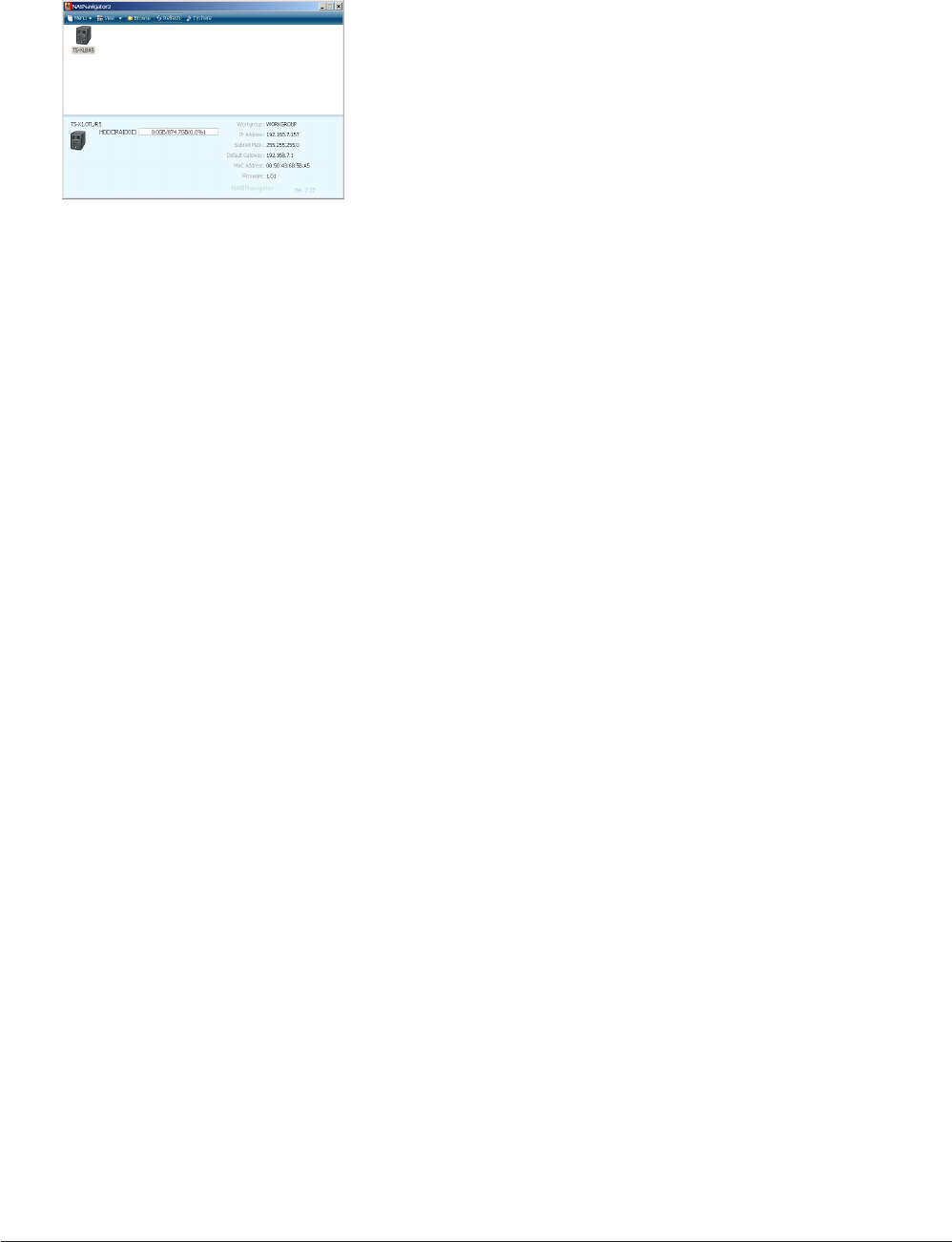
TeraStation User Manual 9
14
15
Double-click on your TeraStation’s icon.
The TeraStation’s shared folders are displayed.
Note:
For Mac OS, TeraStation is mounted as a drive icon on the desktop, or displayed in the sidebar of the [Finder].
Setup is now complete. You can now use the TeraStation's shared folders to save les just like other hard drives.
Note:
Keep the TeraStation updated with the latest rmware. You can download the latest rmware from
www.bualotech.com. The currently installed rmware version is displayed on the main screen of NAS Navigator2.


















