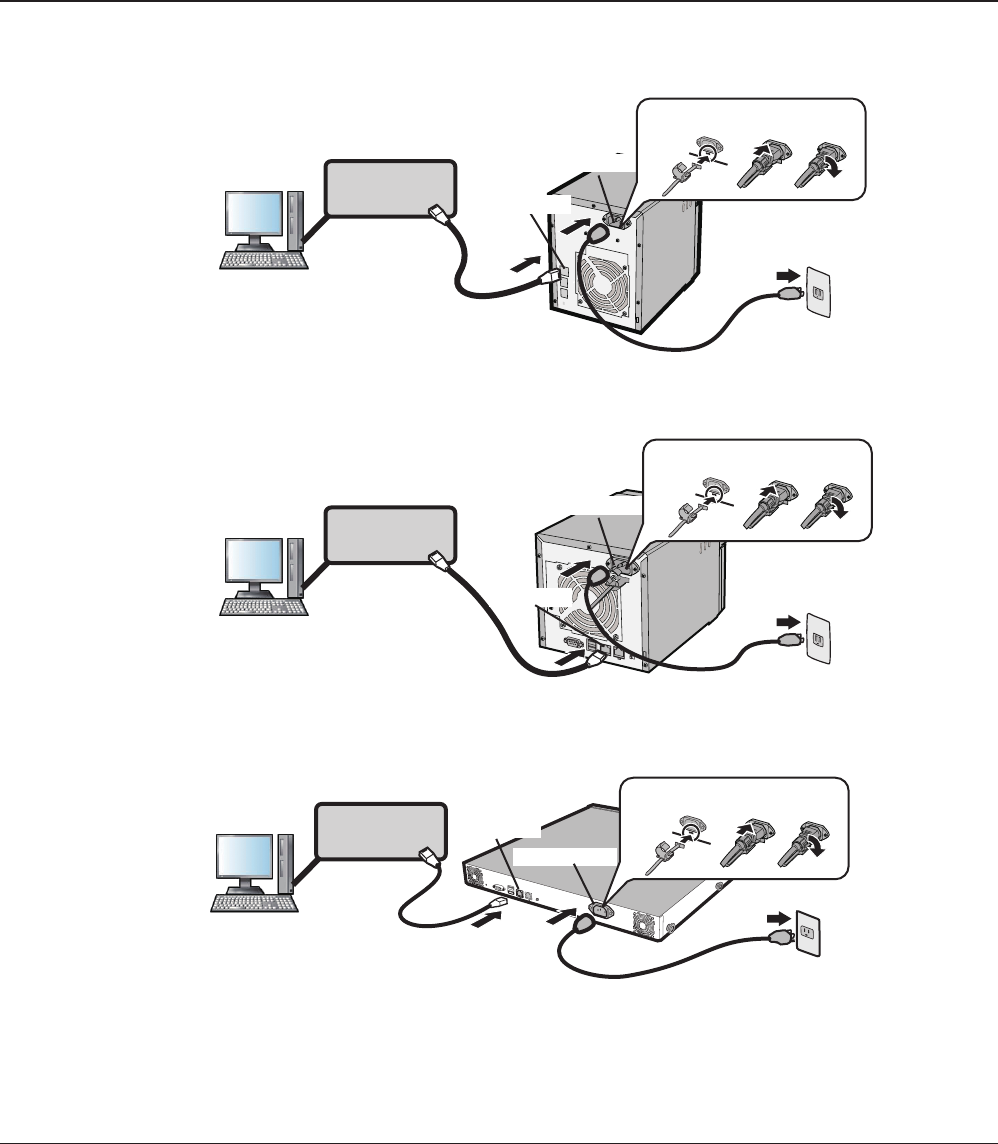
TeraStation User Manual 5
Chapter 1
Diagrams and Layout
TeraNavigator Setup
To congure your TeraStation, insert the TeraNavigator CD into a Windows computer on the network and follow the
directions, or use the following procedure.
Note:
Use LAN Port 1 for initial setup. After setup, you may connect a second cable to LAN Port 2. If used, congure the IP
address of LAN Port 2 at [Network] - [Setting] - [IP Address Settings] in the Web Admin interface or NAS Navigator2.
1
2
3
1
2
3
1
2
3
1
TS-XL, TS-XEL
TS-WXL/R1, TS-WXL/1D
TS-RXL
* TS-XL TeraStations Only
Connect cables
Network
(Hub or Router)
Network
(Hub or Router)
Network
(Hub or Router)
Fasten the plug with the clamp.*
Fasten the plug with the clamp.
Fasten the plug with the clamp.
Ethernet Cable
Ethernet Cable
Ethernet Cable
Power Connector
Power Connector
Power Connector
Power Outlet
Power Outlet
Power Outlet
LAN Port 1
LAN Port 1
LAN Port 1
AC Cable
AC Cable
AC Cable


















