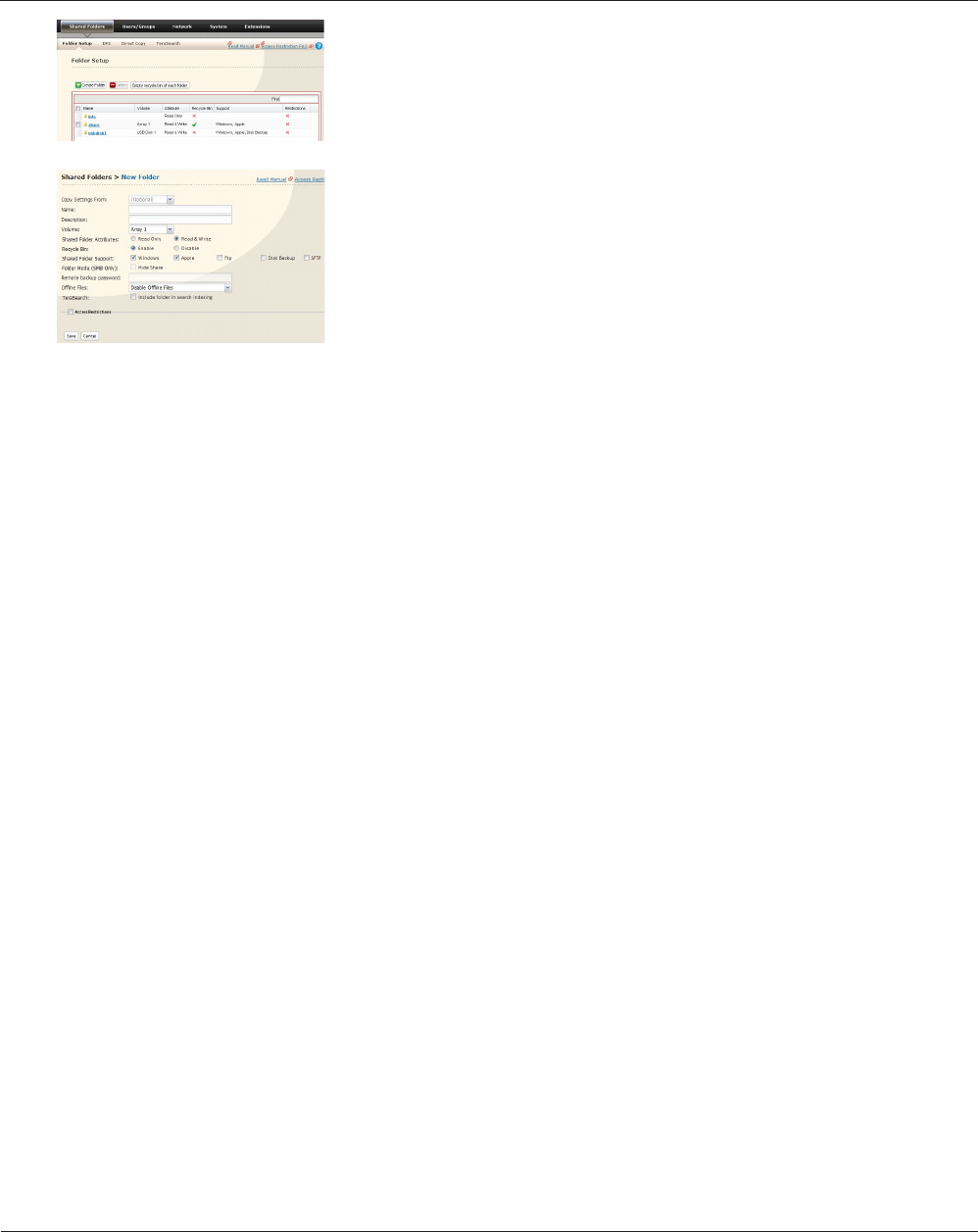
TeraStation User Manual 43
Adding a Shared Folder
1
2
Notes:
• Shared folder names can contain up to 27 bytes(UTF-8). Alphanumeric characters, multi-byte characters,
-(hyphen), and _(underscore) may be used. Do not use a symbol as the rst character.
•Shared folder descriptions can contain up to 75 bytes(UTF-8). Alphanumeric characters, multi-byte characters,
-(hyphen), _(underscore), and spaces may be used. Do not use a symbol as the rst character.
• You may create up to 400 shared folders on the TeraStation.
You have created a new shared folder.
Congure the desired settings for the new folder.1
Click [Save]. 2
In the 1 Web Admin interface, click [Shared Folders] - [Folder Setup].
Click [Create Folder].2


















