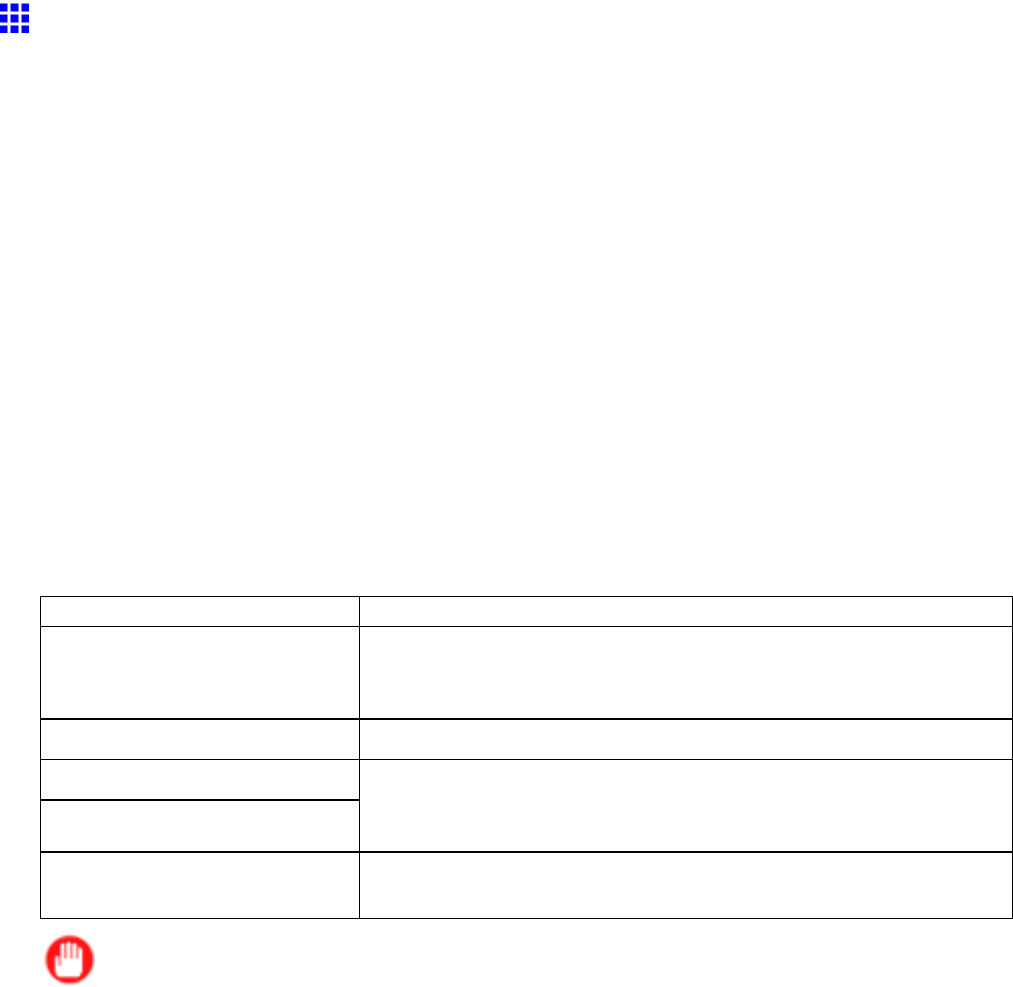
Printingprocedure
PrintingOptionsUsingRollsandSheets
Theprintersupportsbothrollsandsheets.Takeadvantageofeachtypeofpaperforawiderangeofprinting
applications.
RollsandSheets
•MediainspooledrollsisgenerallycalledRollMedia.
Rollscanbeusedtoprintlargephotosorcreatepostersorbannersthatcannotbeprintedonregular
sheets.
•Sheetsreferstoindividualsheetsofpaperinregularsizes.
SheetsareloadedintheTopPaperFeedSlot.
HeavyweightpaperisloadedintheFrontPaperFeedSlot.
PaperSize
•PageSize:Thesizeoftheimagetobeprinted,asspeciedintheapplication.
•PaperSize(alsocalledMediaSize):
•Inthecaseofsheets,papersizereferstotheactualsizeofthepaperloadedintheprinter.
•Inthecaseofrolls,papersizeisanimaginedsizesetastheprintingareaforasinglepage.
PrintingOptionsUsingRollsandSheets
PrintingMethod
Rolls
Large-FormatPrintingEasilyprintverticalorhorizontalbannersfromfamiliarapplicationssuch
asMicrosoftOfceapplications.Printbannersupto18m(19.69yd)
long.
BorderlessPrintingPrintwithoutamargin(border)aroundpostersorphotos.
FreeLayout(Windows)
FreeLayout(Macintosh)
Printmultipledocumentsfrommultipleapplications(suchas
word-processingprograms,spreadsheetprograms,andsoon)nextto
eachother.
BannerPrintingPrintpagesofamulti-pagedocumentconsecutivelywithoutblankspace
betweenpages.
Important
•IfyouuseanA1orA2rollforborderlessprinting,besuretoattachtheprovidedSpacerforBorderless
PrintingontheRollHolder.Ifyouprintwithoutattachingit,thePlatenmaybesoiled,whichmaycause
inktoadheretotheunprintedsideofthepaper.(→P.144)
BasicPrintingWorkow87


















