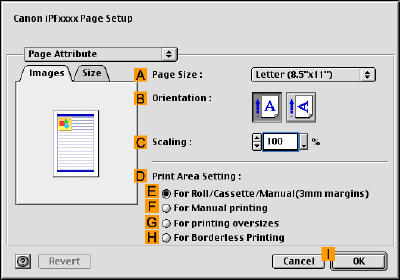
Printingbannersoratothernon-standardsizes
5.EnteradesiredpapernameinBCustomName.“MyHorizontalBanner”isusedinthisexample.
6.InCUnits,clickDmm.
7.UnderFMediaSize,enter“100”inGWid.and“500”inHHght.
8.ClickJAddtoaddthepapersizeof“MyHorizontalBanner.”
9.AccessthePageAttributedialogbox.
10.IntheAPageSizelist,clickthesizeyouadded,“MyHorizontalBanner.”
11.InBOrientation,clicktheiconofthedocumentinlandscapeorientation.
12.ClickIOKtoclosethedialogbox.
EnhancedPrintingOptions349


















