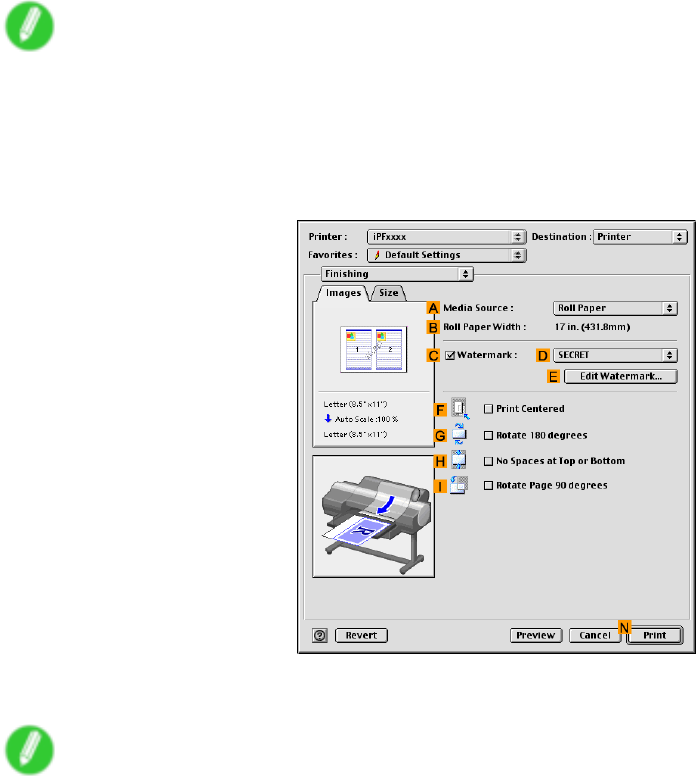
Printingenlargementsorreductions
15.ClickFScalingandenter“120.”
Note
•Youcanspecifyenlargementthatexceedsthepapersize,butinthiscase,theportionofftheedgeof
thepaperwillnotbeprinted.
•Iftheoriginalsizeafterenlargementorreductionissmallerthanthepapersize,theoriginalisprinted
intheupper-leftcorner.Inthiscase,youcancenteroriginalsbyselectingFPrintCenteredon
theFinishingpane.
16.Conrmtheprintsettings,andclickNPrinttostartprinting.
Note
•Fortipsonconrmingprintsettings,see“ConrmingPrintSettings(MacOS9)”.(→P.518)
260EnhancedPrintingOptions


















