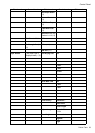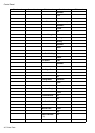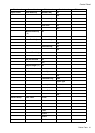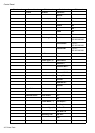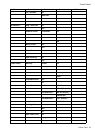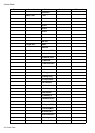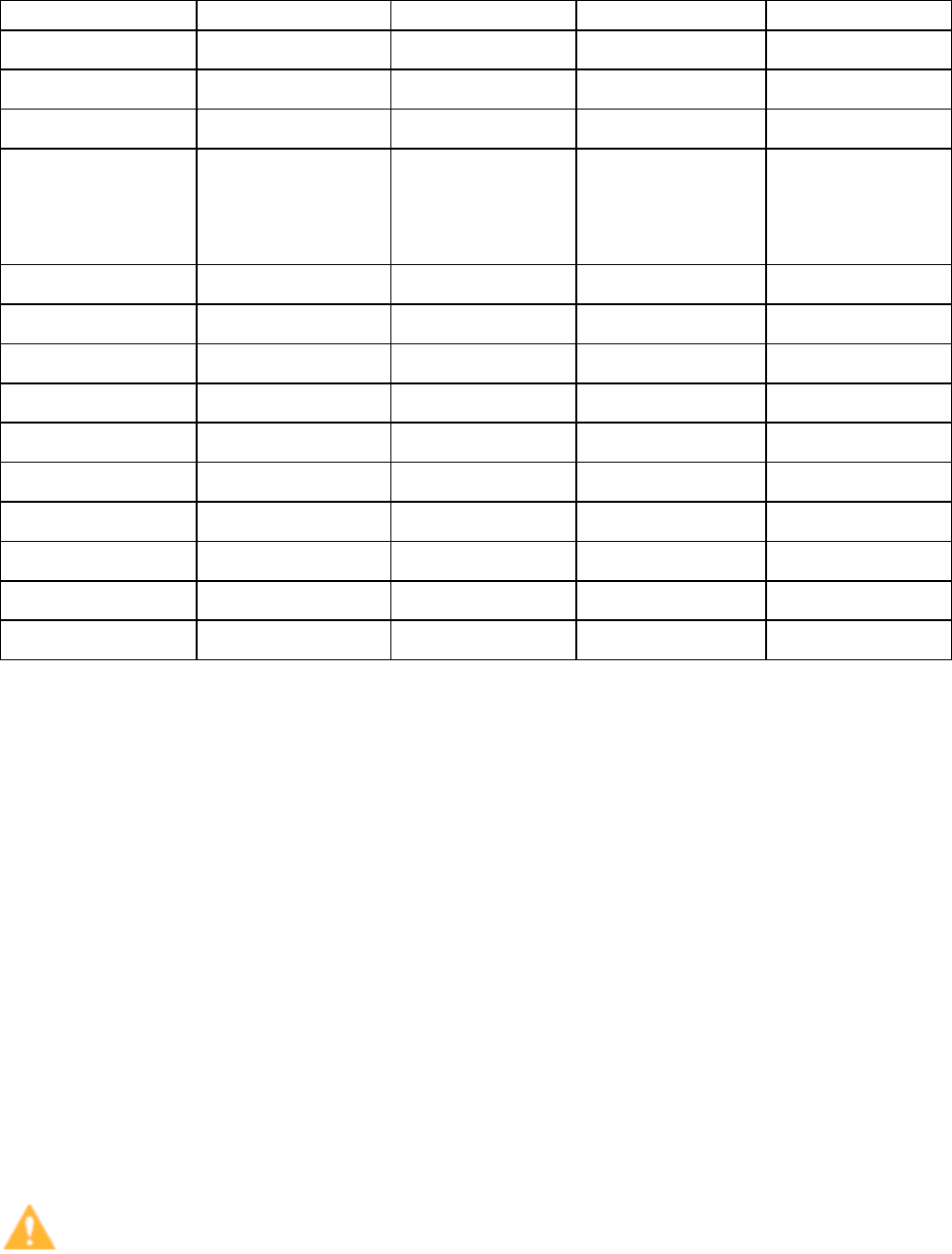
ControlPanel
FirstLevel
SecondLevel
ThirdLevelFourthLevel
FifthLevel
Yes
InformationSystemInfo
ErrorLog########-####
JobLog(Choosefrom
informationabout
thelatestthreeprint
jobs.)
DocumentName
UserName
PageCount
JobStatus
PrintStartTime
PrintEndTime
PrintTime
PrintSize
MediaType
Interface
InkConsumed
*1:Availableonlyifarollisloaded.
*2:AvailableonlyifChkRemain.RollisOn.
*3:AvailableifFeedPriorityisAutomaticorPrintLength.
*4:NotdisplayedifIPModeisManual.
*5:Forinformationonthetypesofpapertheprintersupports,refertothePaperReferenceGuide.
(→P.108)Thepapertypesettingintheprinterdriverandrelatedsoftware(aswellasontheControl
Panel)isupdatedwhenyouinstalltheprinterdriverfromtheUserSoftwareCD-ROMorifyouchange
paperinformationbyusingtheMediaCongurationTool.SeetheMediaCongurationToolGuide
(Windows)orMediaCongurationToolGuide(Macintosh).
*6:NotdisplayedifNetWareisOff.
*7:NotdisplayedifAutoDetectisOn.
*8:FollowsthesettinginDateFormat.
*9:AvailableafteryouhaveusedAdvancedAdj.inAutoHeadAdj.once.
*10:NotdisplayedifIPModeisAutomatic.
*11:FollowsthesettinginLengthUnit.
*12:SelectYestorestorePaperDetailstothefactorydefaultvalues.Anypapertypesettingsyou
havechangedontheControlPaneloftheprinterarerestoredtotheoriginalvalueswhenyouinstall
theprinterdriverfromtheUserSoftwareCD-ROMorifyouupdatepaperinformationbyusingthe
MediaCongurationTool.
Caution
•Onlythefollowingmenusaredisplayedduringprinting.
•MenuDurngPrtng
IfyoupresstheOnlinebuttonwhileprintingtopauseprintingandthenpresstheMenubutton,
HeadCleaning,FineBandAdj.,andInformationaredisplayed.
46PrinterParts