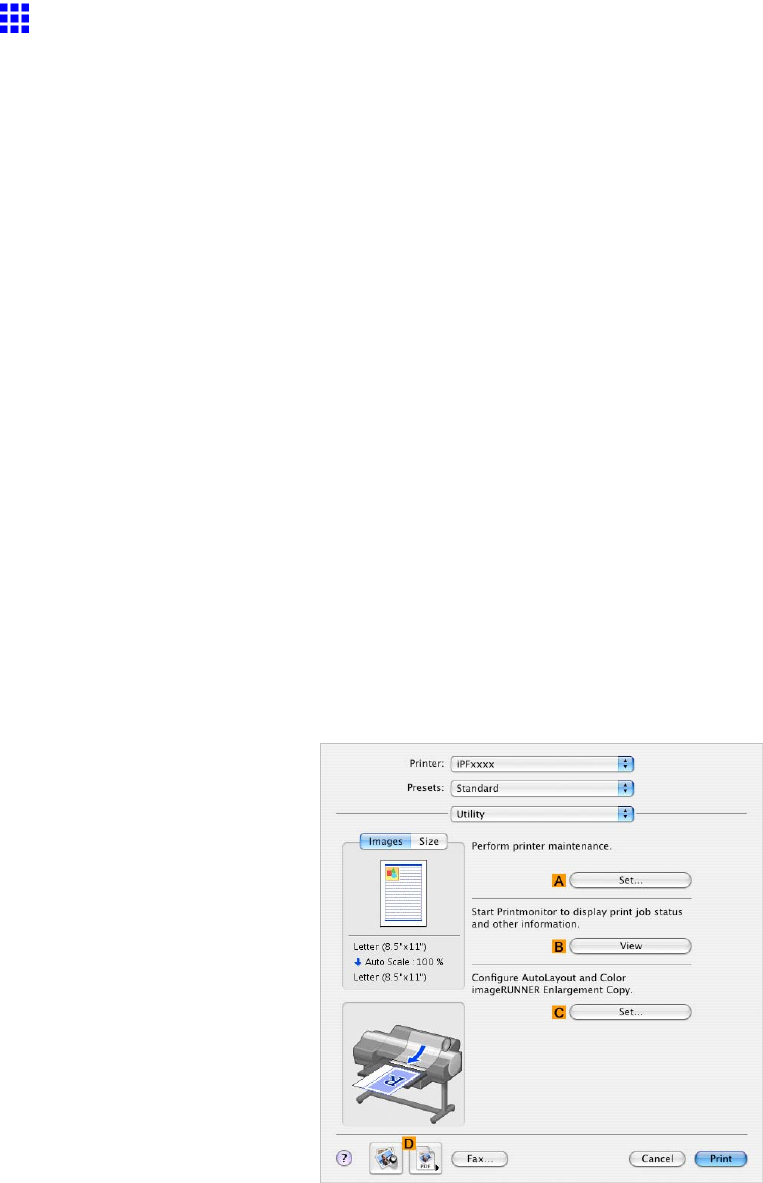
Printingenlargementsorreductions
PrintingEnlargementsofScannedOriginalsfromaColor
imageRUNNER(MacOSX)
ScannedoriginalsfromaColorimageRUNNERcanbeenlargedandprintedautomatically.
OriginalsyoucreatebyscanningwithaColorimageRUNNERaretransferredtoa"hotfolder"andprinted
automaticallyenlargedaccordingtoprintingconditionsyouspecifyforthatfolder.
ThisprocessingsequenceiscalledtheColorimageRUNNEREnlargementCopyfunction.
TouseColorimageRUNNEREnlargementCopy,rstcompletethesesettingsinthefollowingorder.
1.Registerahotfolderonyourcomputer.
RegisterahotfolderonyourcomputerforstoringscannedoriginalsfromtheColorimageRUNNER
andcompletethesettingsforenlargementcopy.
2.CompletethescanningsettingsontheColorimageRUNNER.
ConguretheColorimageRUNNERtosendscannedoriginalstothehotfolder.
Afterthesesettingsarecomplete,youcanprintenlargedcopiesofscannedoriginalsfromtheColor
imageRUNNER.
Registeringahotfolderonyourcomputer
FoldersusedforColorimageRUNNEREnlargementCopy(iRenlargementcopy)arecalledhotfolders.
RegisterahotfolderonyourcomputerforstoringscannedoriginalsfromtheColorimageRUNNER.Youcan
specifyprintingconditions(suchastheimagequalityandpapersize),basedonwhichoriginalstransferredto
thehotfolderwillbeprinted.Followthesestepstoregisterandmodifyhotfolders.
1.TodisplaytheGAROExtraKitdialogbox,eitherdouble-clicktheGAROExtraKiticonafter
navigatingtoApplications-CanonUtilities-imagePROGRAF,orclickCSetontheUtility
pane.
2.InEnlargedCopySettings,clickAddorEditandeithercreateormodifythehotfolder.
Forinstructionsonregisteringandmodifyinghotfolders,refertothehelplefortheGARO
ExtraKitutility.
250EnhancedPrintingOptions


















